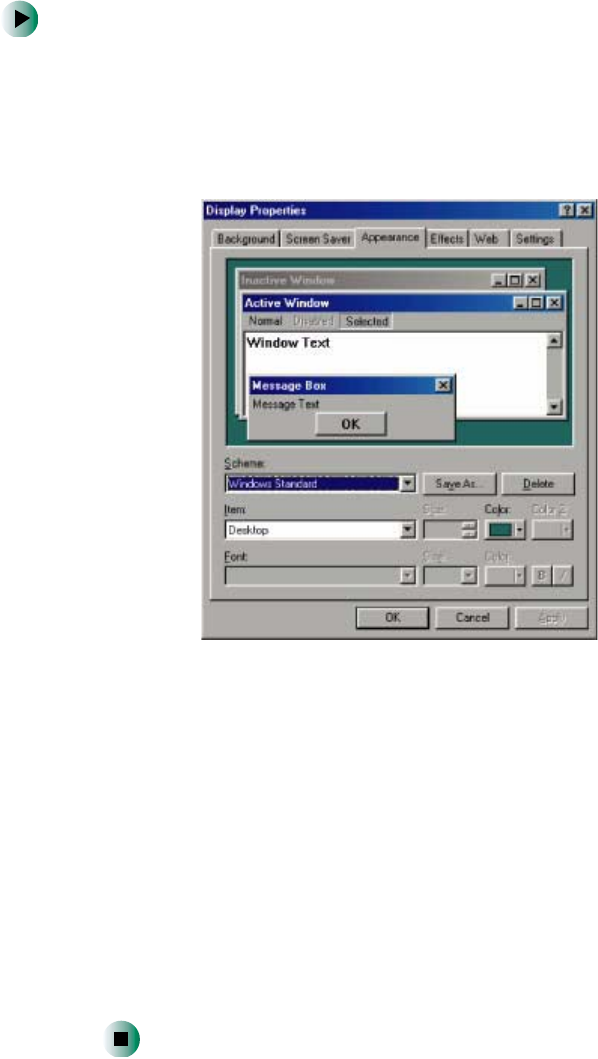
173
Adjusting the screen and desktop settings
www.gateway.com
To change desktop colors in Windows 2000:
1 Click Start, Settings, then click Control Panel. The Control Panel window
opens.
2 Double-click the Display icon. The Display Properties dialog box opens.
3 Click the Appearance tab.
4 If you want to apply one of Windows’ color schemes, click the arrow button
to open the
Scheme list, click the scheme you want, then click OK. The
new scheme appears on your desktop.
- OR -
If you want to create a new color scheme:
a Click the arrow button to open the Item list, then click the item you
want to change.
b Change the color or font settings for the item.
c Click Save As, type a name for the new scheme, then click OK.
d Click OK again. The new colors appears on your desktop.


















