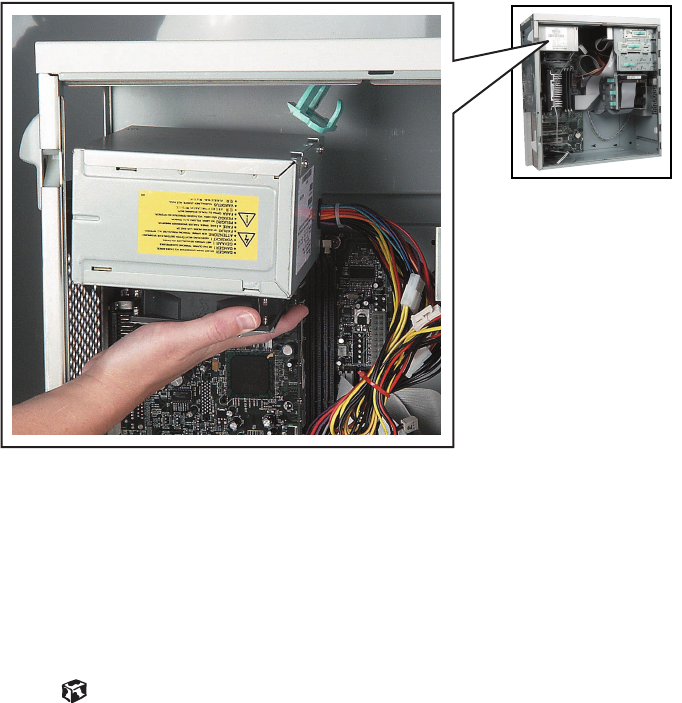
34 Working with the Gateway Mid-Tower case
5 While supporting the power supply with your hand, remove the power
supply by sliding it toward the front of the case, then outward.
6 Install the new power supply into the case by reversing the actions you
took in Step 4, then lock the new power supply into place by flipping
the power supply retention clip in.
7 Reconnect the power supply cables.
8 Close the case by following the procedure “To close the Gateway
Mid-Tower case:” on page 19.


















