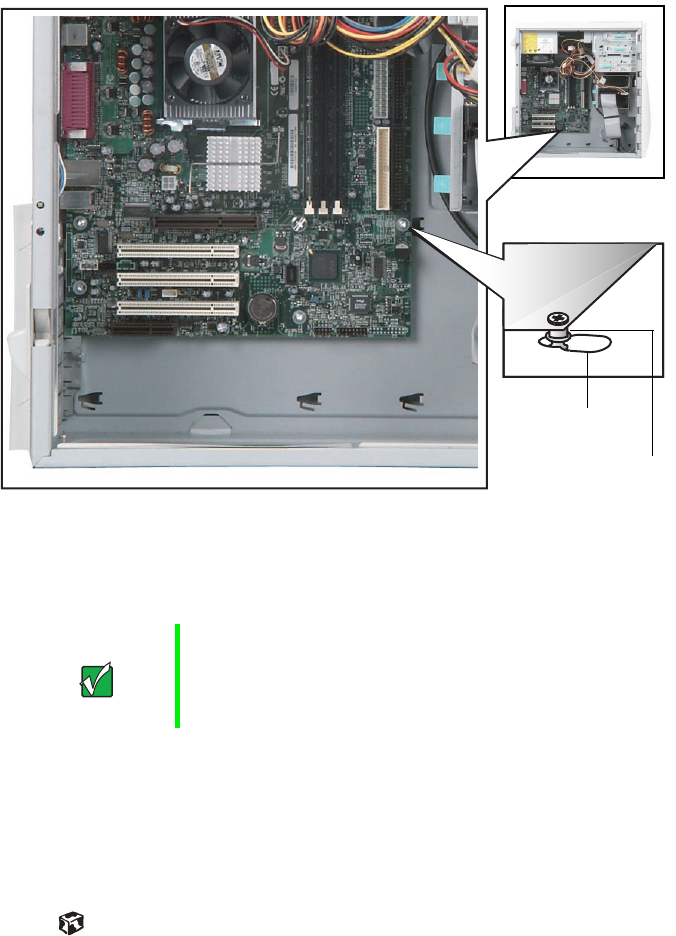
36 Working with the Gateway Mid-Tower case
5 Remove the system board by sliding the board toward the front of the
case. The system board standoffs slide out of the keyhole slots.
6 Slide the new system board into the keyhole slots and lock it into place
with the thumbscrew.
7 Connect the power and data cables.
8 Install the expansion cards by following the procedure in “To replace,
add, or reseat an expansion card:” on page 30.
9 Close the case by following the procedure “To close the Gateway
Mid-Tower case:” on page 19.
Important The new system board must have special standoffs
(pem studs) mounted on the bottom of the board. If
necessary, use the standoffs from the original system
board.
Standoff
Keyhole slot


















