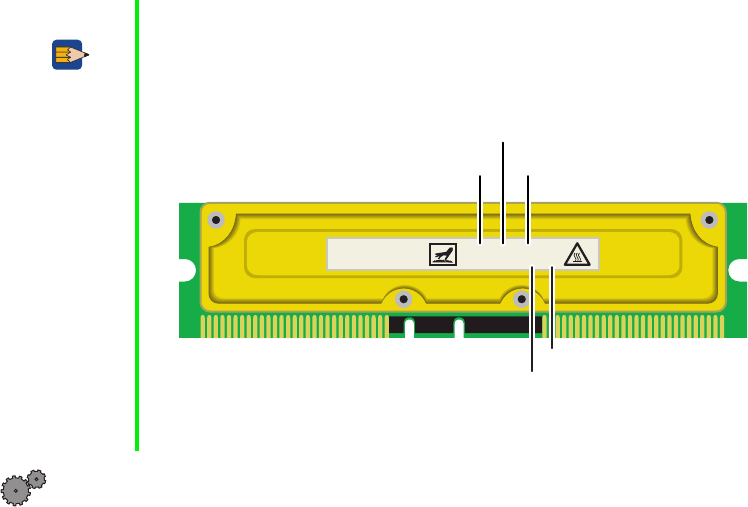
38 Working with the Gateway Mid-Tower case
To install or replace RIMM or C-RIMM memory:
1 Open the case by following the procedure “Opening and closing” on
page 17. Make sure that you remove all external cables and the power
cord.
2 Find the memory module banks, sometimes called expansion slots, on
your system board.
Tips & Tricks Identifying identical RIMM modules
Identical RIMM modules must share the same five specifications shown in the
example below.
64MB/8 ECC
RAMBUS 800-45
Module Memory Capacity
Number of RDRAMs
ECC Support
(blank = no ECC support
ECC = ECC support)
t
RAC
Memory Speed


















