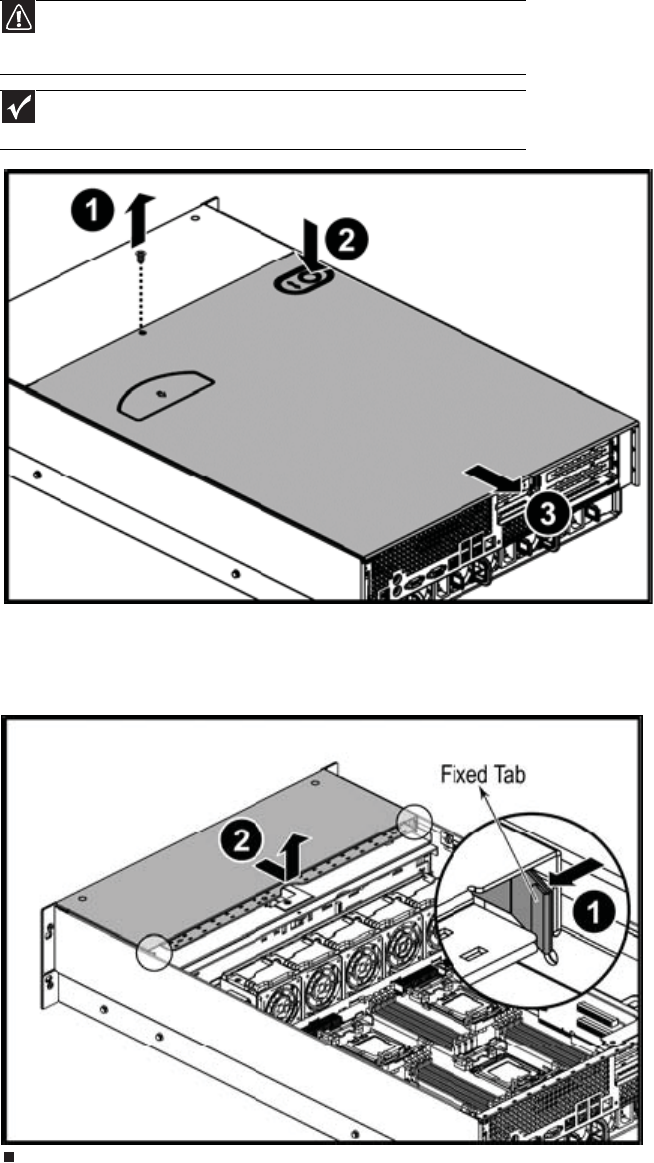
CHAPTER 4: Installing Components
26
5 Remove the screw (1) at the front of the top cover, then press and hold the release button
(2).
6 Slide the top cover (3) toward the back of the case, then lift it off the case.
7 Move the fixed tabs (right and left) toward the middle of the server, then slide the front
top cover (2) toward the back of the server and lift it off.
Caution
For correct cooling and air flow, always reinstall the top covers before you
turn on the server. Operating the server without the covers in place will cause the
server to overheat.
Important
The hard drive carriers shown in these illustrations may look different than
the actual hard drive carriers in your server.


















