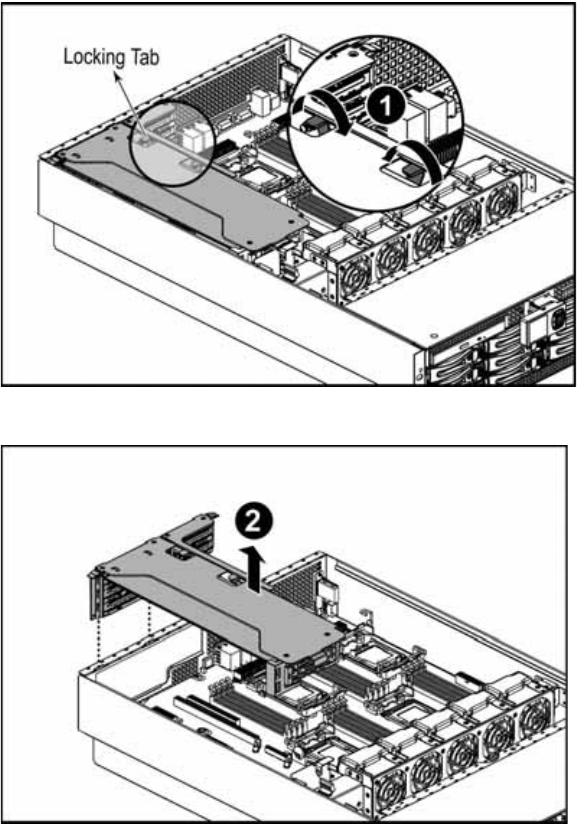
www.gateway.com
35
3 If you are replacing a card, disconnect any cables that are attached to the old card.
4 Push the riser card locking tabs (1) in the directions shown in the illustration.
5 Lift the riser card assembly out of the chassis (2) and place it on a clean, static-free surface.


















