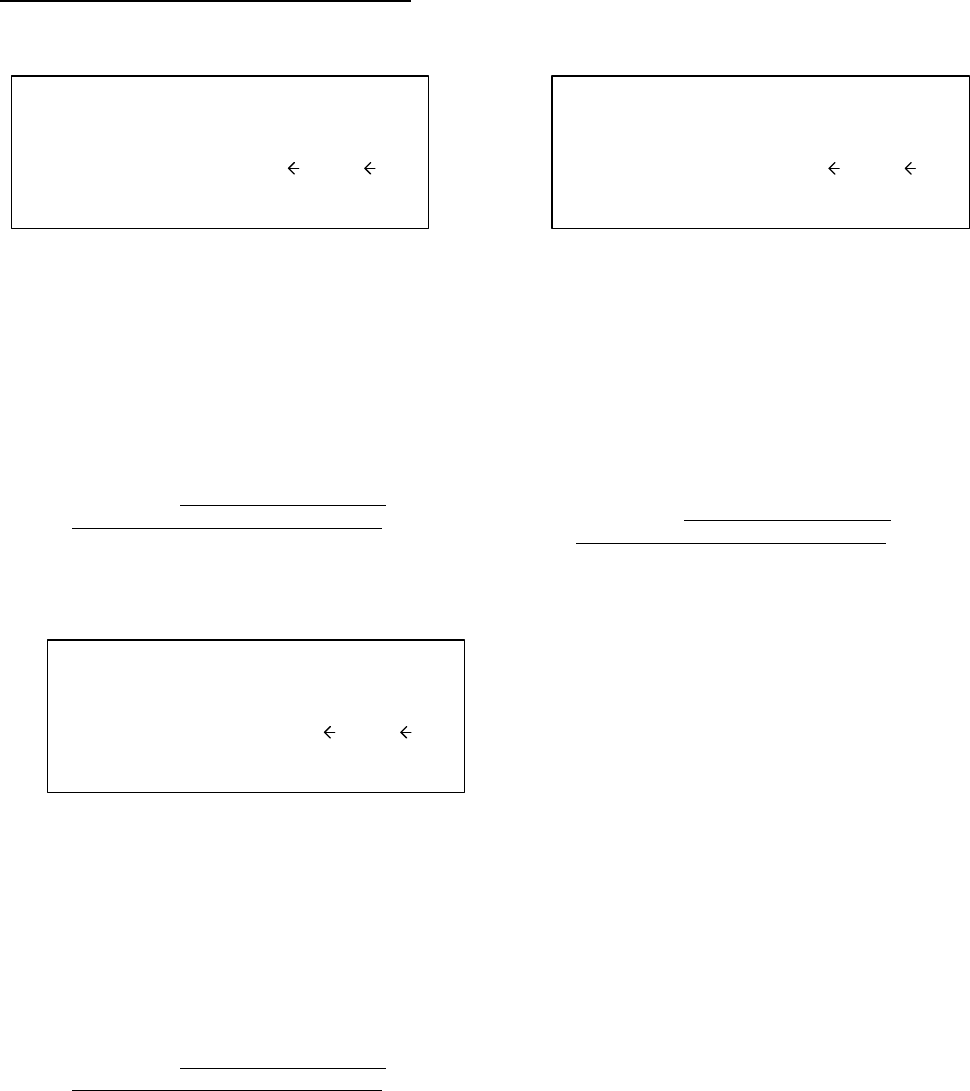
GBC 4064WF-1 Operation Manual
© 2009 GBC an ACCO Brands Co. Page 12
LCD DETAILED REFERENCE SHEET
FIGURE 1
TOP: 230*F
BOT: 230*F
POS: ½”
DISTANCE: 00000ft.
WAIT
SPEED: 05ft
REAR
FIGURE 1:
• Top Temp is set for 230*F
• Bottom Temp is set for 230*F
• Position of Rollers or Job is ½ inch.
• Distance the machine ran is 00000ft.
• WAIT indicates that the heat has not reached
the set point. (To see the current actual
temp, press and hold the Master Dial.)
• REAR indicates that the unit is set to run in
reverse mode.
FIGURE 2
TOP: 230*F
BOT: 230*F
POS: ½”
E-SWITCH PRESSED!
WAIT
SPEED: 05ft
REAR
FIGURE 2:
• Top Temp is set for 230*F
• Bottom Temp is set for 230*F
• Position of Rollers or Job is ½ inch.
• E-SWITCH PRESSED! Indicates that there
is an Emergency Stop pressed. The machine
will not run until the E-Stop is released.
• WAIT indicates that the heat has not reached
the set point. (To see the current actual
temp, press and hold the Master Dial.)
• REAR indicates that the unit is set to run in
reverse mode.
FIGURE 3
TOP: 230*F
BOT: 230*F
POS: ½”
SEARCHING
WAIT
SPEED: 05ft
REAR
FIGURE 3:
• Top Temp is set for 230*F
• Bottom Temp is set for 230*F
• Position of Rollers or Job is ½ inch.
• SEARCHING indicates that the shim dials
are searching for the correct location..
• WAIT indicates that the heat has not reached
the set point. (To see the current actual
temp, press and hold the Master Dial.)
• REAR indicates that the unit is set to run in
reverse mode.


















