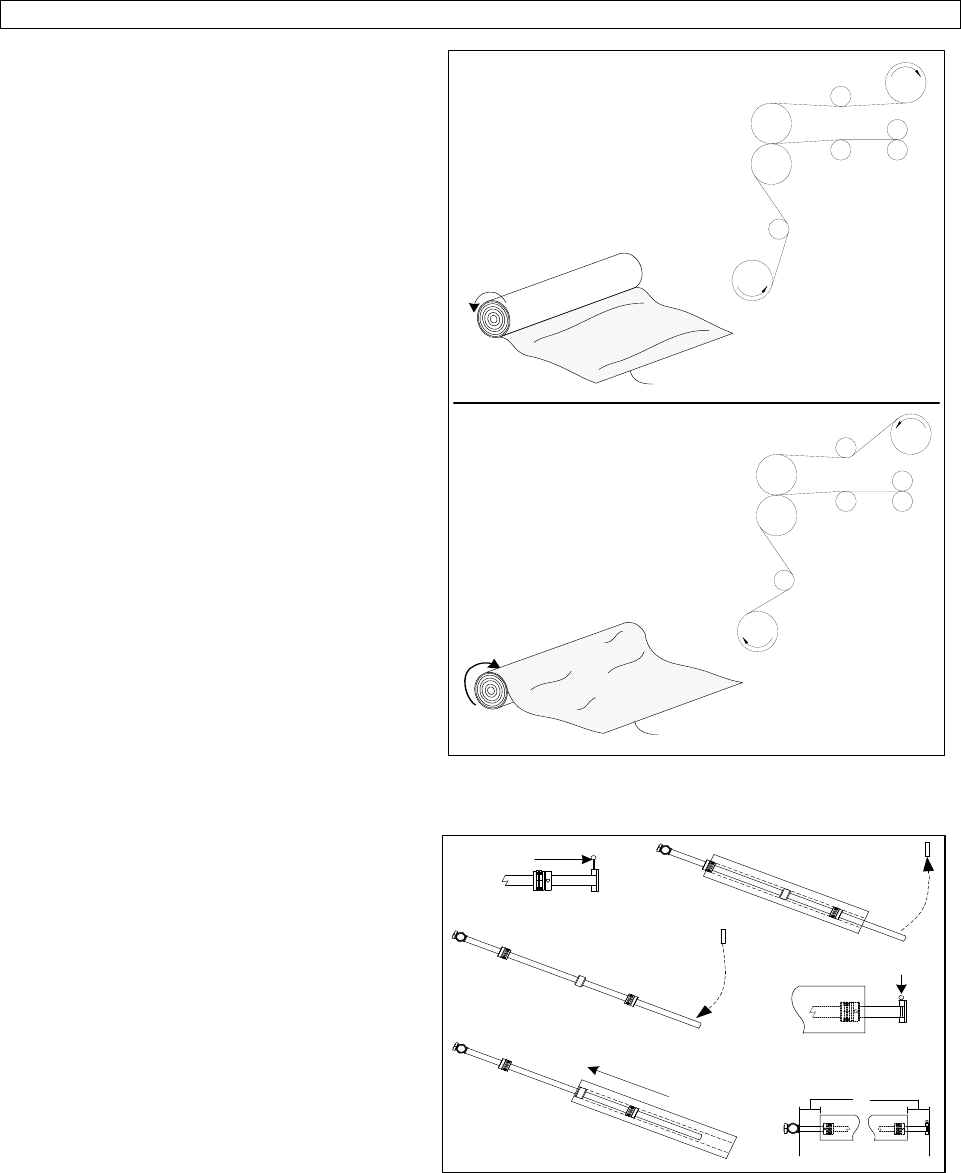
GBC 4064WF-1 Operation Manual
© 2009 GBC an ACCO Brands Co. Page 17
OPERATING INSTRUCTIONS
P
o
l
y
-
i
n
A
d
h
e
s
i
v
e
s
u
r
f
a
c
e
Polyester surface
P
o
l
y
-
o
u
t
A
d
h
e
s
i
v
e
s
u
r
f
a
c
e
Polyester surface
1
5
2
3
4
6
=
Film Loading & Threading
The top and bottom rolls of laminating film must be
of the same width and be present simultaneously. A
Small amount of adhesive will “squeeze out” during
Lamination. Hardened adhesive deposits can damage
the heat rollers.
CAUTION:
Adhesive will deposit on the rollers if:
• Only one roll is used.
• Different widths of rolls are loaded together.
• Either roll is loaded adhesive side against a heat
roller.
• One or both rolls of film are allowed to run
completely off its core.
The adhesive side of the film is on the inner side of
the web (Fig. 17A & B). The shiny side of clear film
must contact the heat rollers. The dull side of the
film contains the adhesive. Use extreme caution
when loading delustered (matte) film as both sides
appear dull.
Always change the top and bottom supply rolls at the
same time. Near the end of each roll of GBC
laminating film is a label stating “Warning-End of
Roll”. The appearance of this label on either the top
or bottom roll requires that new rolls of film be
installed as soon as the item presently being
laminated completely exits the rear of the laminator.
Do not introduce any additional items into the
laminator when the warning label is visible.
To load a roll of film: (Fig. 18)
1. Pull the swing out shaft clevis pin up.
2. Swing shaft outward.
3. Slide the roll of film onto the film shaft ensuring
Adhesive side is out.
4. Push the film shaft back into the film shaft
Support saddle.
5. Push the clevis pin down.
6. Center the roll of film.
FIGURE 17
FIGURE 18


















