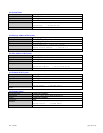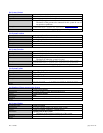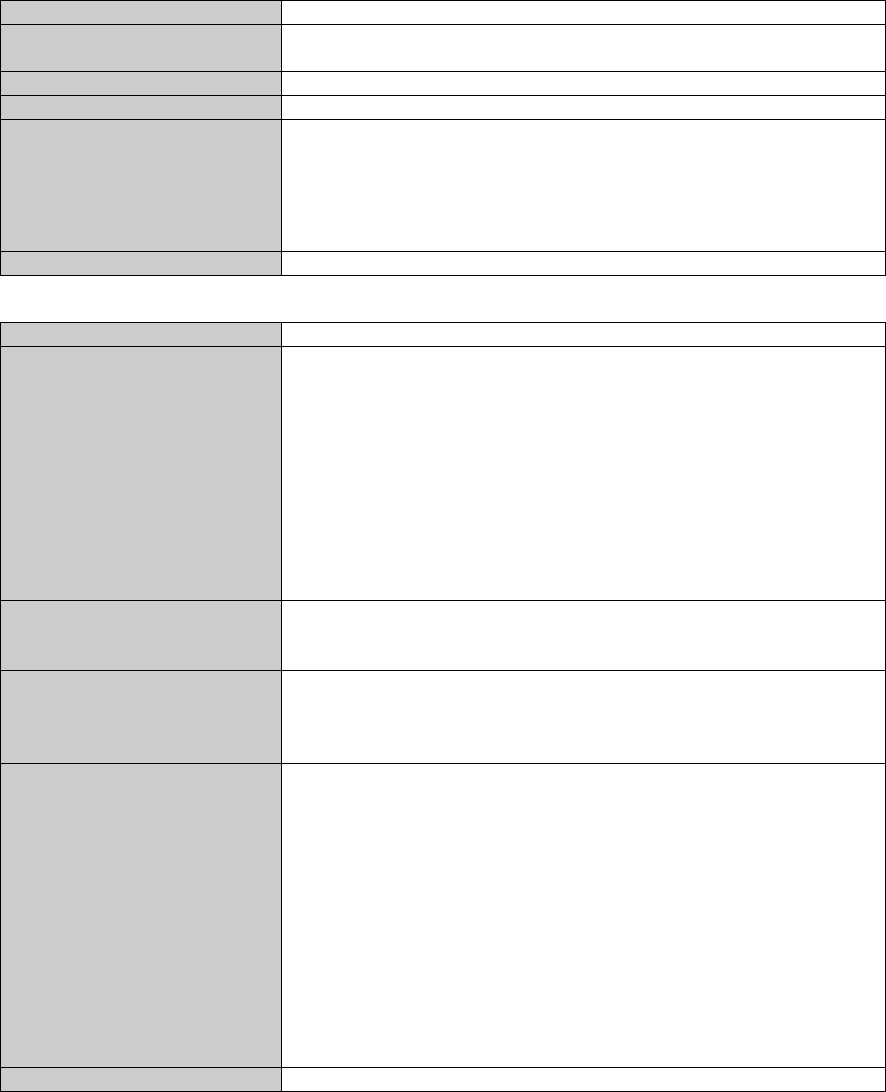
Rev. 051208 page 97 of 152
CLI Commands
Clear
Command Name
clear
Description Clears the screen. The cleared screen shows only the command-line
prompt and the cursor.
Syntax
clear
Parameters
None
Examples
N-TRON/Admin#[1]> clear
The entire screen will be cleared…
…
…
…
…
N-TRON/Admin#[2]>
NOTES
“?” (HELP)
Command Name
“?”
Description Without <keywords>, this command will list all the available
commands. This is the same as the default behavior of the help
command.
If <keywords> is specified and if they match a specific command, the
usage of the command will be displayed; otherwise, if <keywords>
matches the prefix of a command(s), the name of the command(s) will
be listed.
If ? is preceded by another ?, the usage and description of this command
will be displayed.
Syntax
?
<matched keywords> ?
<command> ?
Parameters
matched keywords
Prefixes of the command.
Command
Name of the any command supported by CLI
Examples
N-TRON/Admin#[1]> ?
The above command displays all the available commands.
N-TRON/Admin#[2]> abcd ?
Unknown command supplied as parameter.
N-TRON/Admin#[3]> clear ?
Usage: clear
N-TRON/Admin#[4]> system ?
System/
N-TRON/Admin#[5]> ? ?
This displays the usage of “?” as shown below
[<keywords>] ?
NOTES