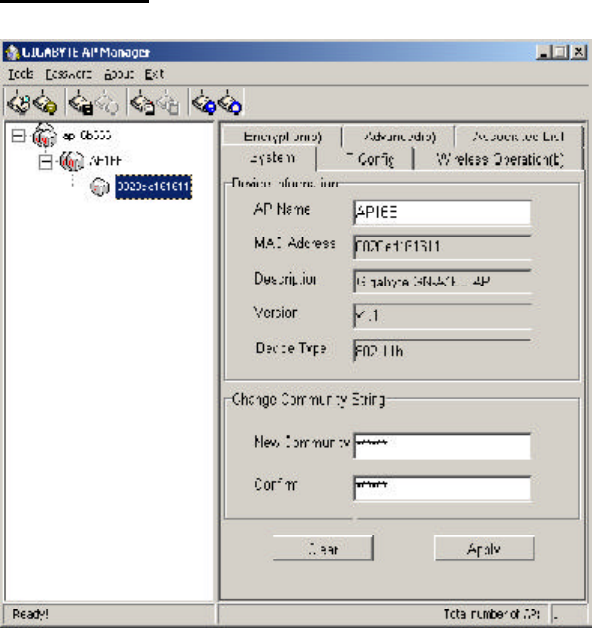
GN-A16B Wireless Access Point User Guide
System Page
The System Page displays the Device Information and the Change Community String
function.
1 Device Information
The Device Information include the AP name, MAC address, device description, the
version information and the device type. You can change the AP Name to whatever
unique name, which can represent this AP.
1 Change Community String
This function can let you change the community string to the AP. You can change a
new community string on purpose to prohibit other AP Manager access and manage
your AP. After you change the community string to AP, you need to do two following
actions.
1. Use Password->Set Community String on the Menu Bar to set the community
string to the AP manager. The AP Manager and the AP should have the same
community string. Otherwise the AP Manager will not be able to find the AP with
different community string


















