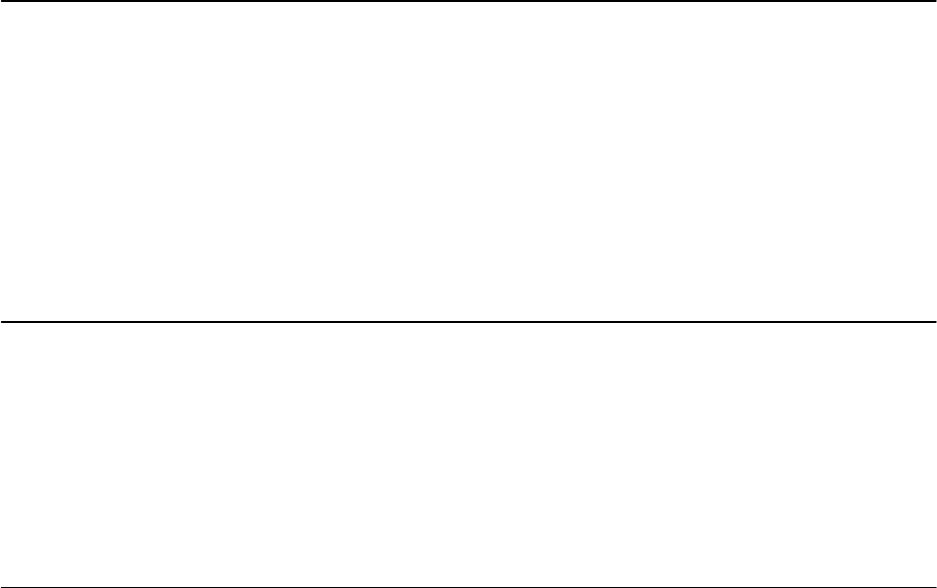
GN-A16B Wireless Access Point User Guide
7
Chapter 2 Installation
System Requirements
n A Computer with Windows, Macintosh, or Linux-based operating system.
n A Javascript-enabled web browser program which supports HTTP upIoads such as
Microsoft Internet Explorer or Netscape Navigator version 4.0 or above.
Internet Configuration Requirements
In order to connect your Access Point to the AP Manager, you will need the following
configuration parameters to configure the TCP/IP setting of your computer:
v Static IP Address: 192.168.1. x (e.g, 2 ~ 253)
v Subnet mask: 255.255.255.0
v Default Gateway: 192.168.1.254
Hareware Requirements
To use the Wireless Access Point on your network, each computer may need the
following requirements:
n An installed 802.11b wireless adapter.
n An Ethernet LAN switch or hub.
n a wired RJ-45 Ethernet cable


















