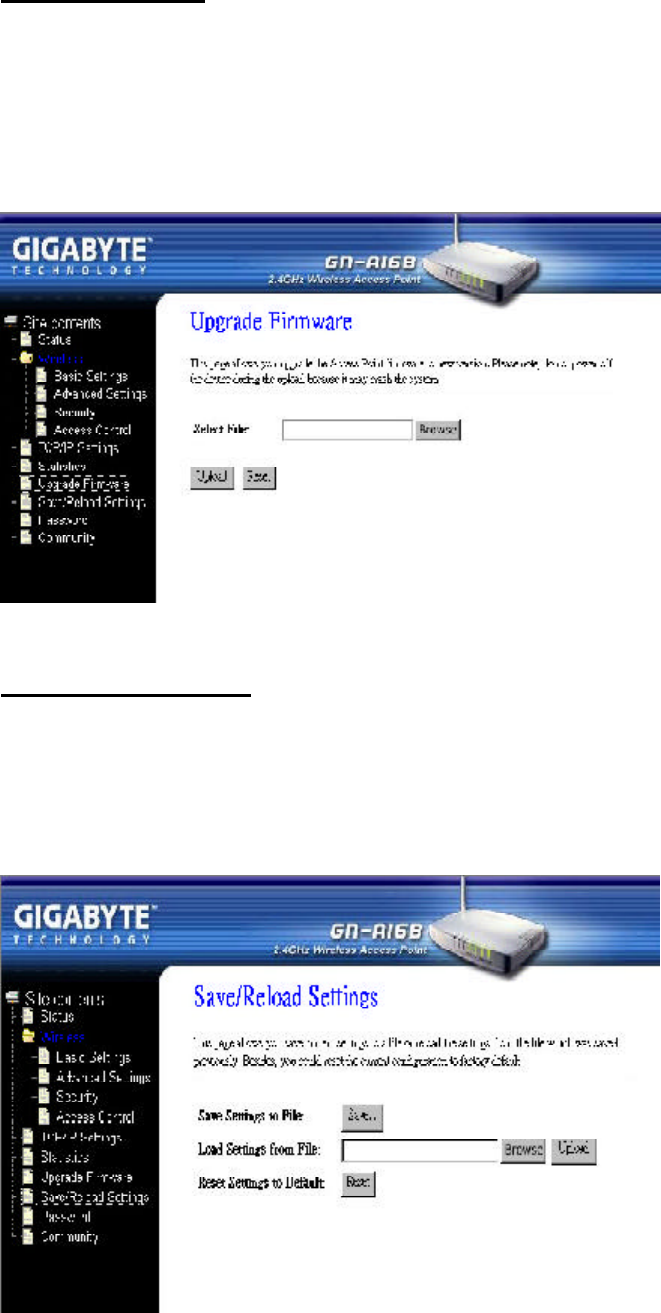
GN-A16B Wireless Access Point User Guide
41
Upgrade firmware
This tool allows you to upgrade the latest firmware of the GN-A16B using a file provided by
Gigabyte. You can download the upgraded firmware version from Gigabyte website. Please
click “Browse” and select your desired upgrade file (firmware version), and then click
“Upgrade”.
Save/ Reload Settings
This page allows you to save the current system settings as a file onto your computer. The
saved file or any other saved setting file can be reloaded back on the Access Point. You
may also reset the Access Point back to the factory settings.


















