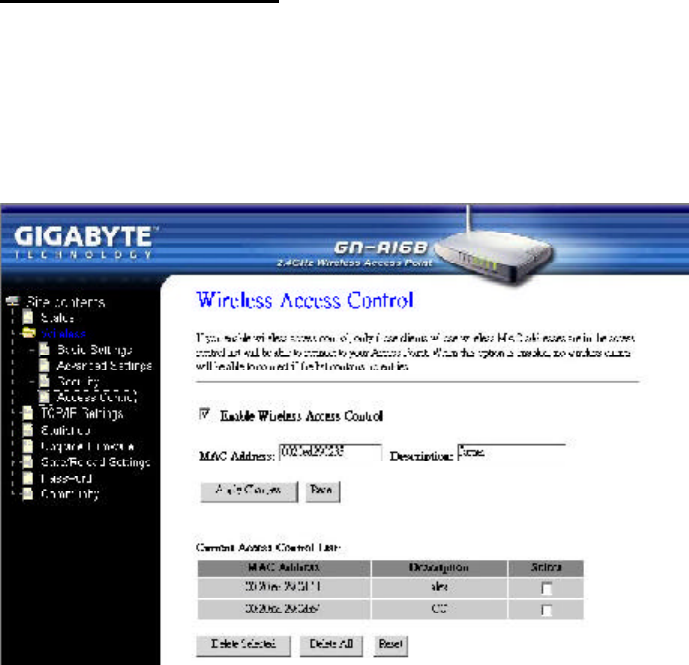
GN-A16B Wireless Access Point User Guide
1 Key Format
The WEP key is generated from ASCII or Hexadecimal entries that are either 64 or
128 in length. Please select the Key format and then input the appropriate digits or
letters. You can create up to 4 keys. Please select one of the key you want to use.
Verify the desired setting and then click the “Apply Changes” button to set the value into
access point.
Wireless Access Control
For enhance the security of the wireless network, this AP provide the Wireless address
control mechanism to prevent the unauthorized user access. Check “Enable Wireless
Access Control” and edit the Access Control list, then only those MAC address in the list
are allowed to connect to this AP.
1 Add a MAC Address
Input a MAC address and the description of the client. Verify the desired setting and
then click the “Apply Changes” button to set the value into Access Control list.
1 Delete the MAC Address
You can select which MAC address you wish to delete then click “Delete selected”
button. Or, you can click “Delete All” button to delete all the MAC address in the list.


















