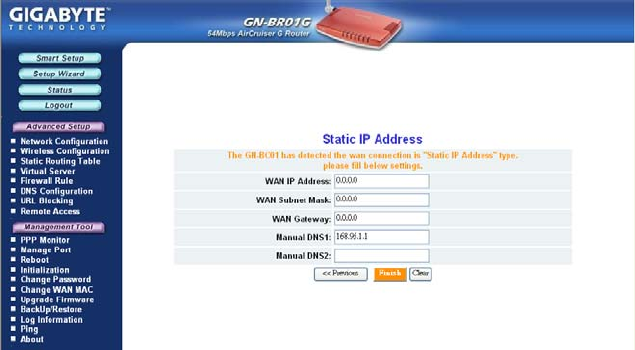
6
Static IP address If you use a static IP address, please enter your
WAN IP address, WAN subnet Mask, WAN Gateway,
and DNS information provided by your ISP.
Step 4 Once you have entered your information, click the Finish button. The
Router will save and restart automatically. You are now connected to
the Internet and may re-launch your browser.
Note: GIGABYTE’s Smart Setup 3 wireless router configuration software will
automatically detect your ISP connection type. However, to configure
your router manually, please refer to Chapter 5 – AirCruiser G
Wireless Router settings in this manual.


















