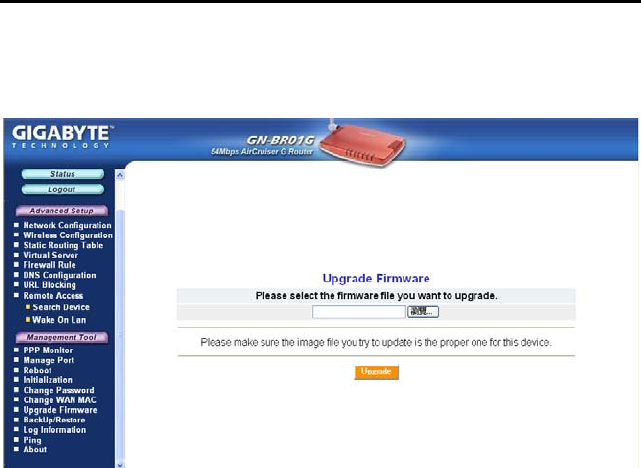
39
The Upgrade Firmware Screen
The Upgrade Firmware screen allows you to update the current AirCruiser G
Wireless Router firmware to the latest version directly from the GIGABYTE
website. Click the Browse button to locate the firmware file which you just
downloaded from the GIGABYTE website, and then click Upgrade.
Figure 7-7 – Upgrade Firmware


















