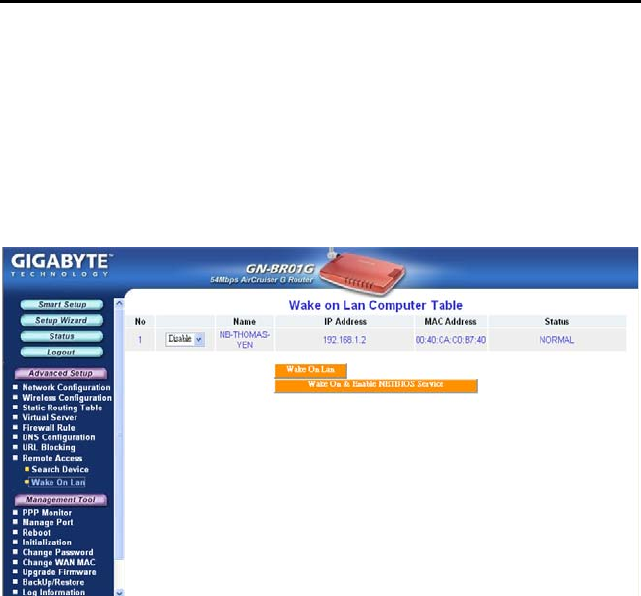
32
Remote Access Screen
Wake On LAN Table
With Wake-on-LAN, a router user can keep his systems turned off while away
and simply click the Wake On LAN activation button on this page to remotely
instruct the AirCruiser G to boot up the host system. You also have the option
of Wake On & Enable NETBIOS services of any PC in the local LAN Domain.
For this feature, you need either the IP address or the MAC address of your
LAN devices. Key in either values, click enable, and press Wake On LAN to
perform the function.
Figure 6-14 – Wake on LAN
IP Address
The IP Address of the LAN network device which you want to wakeup
MAC Address
The MAC Address of the LAN network device which you want to wakeup


















