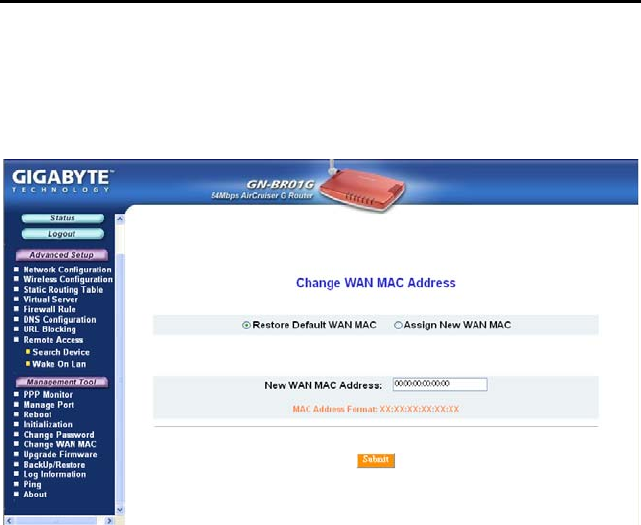
38
The Change WAN MAC Screen
The Change WAN MAC screen allows you to assign a new MAC address. If
your ISP asks you to use the original MAC address, chose the Assign WAN
MAC option and enter a new WAN MAC address in the New WAN MAC
Address field and click the Submit button. If you want to restore the factory
default MAC address, choose the Restore Default WAN MAC option and click
the Submit button.
Figure 7-6 – Change WAN MAC address


















