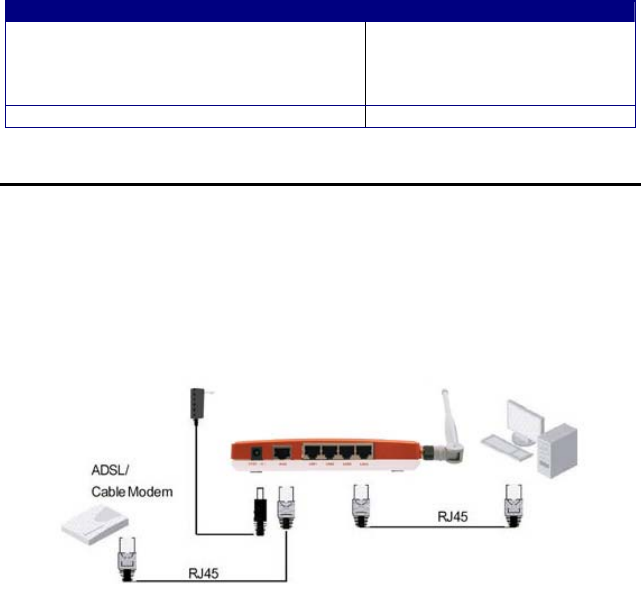
4
Chapter 2 Installation
This chapter covers the installation of the AirCruiser G Wireless Router.
Please take note of this as you reach Step 3.
AirCruiser G Wireless Router - Factory Default Settings
SSID (Network Name) GIGABYTE
Broadcasting SSID YES
Wireless Security Open System (OFF)
IP Address of Web Configuration Utility 192.168.1.254
Configuration Utility Username/Password admin/admin
Installing the Router
Your GIGABYTE AirCruiser G Wireless Router has built-in setup and security
configuration software called SmartSetup 3 that will help you configure your
router for both Internet access and wireless security. Before you start, make
sure your Computer TCP/IP setting is set to “Obtain and IP address
automatically” For more information, check Windows Help. Follow the 4 steps
below for Quick Installation.
Step 1 With power OFF to all devices; connect your router to your network
as shown in the diagram above.
Step 2 Power ON your computer, modem and Router, and then launch
either Internet Explorer or Netscape Navigator.
Step 3 SmartSetup 3 should automatically detect your wireless network
and open up the web-based configuration screen. Based on your
Internet service, you may be required to enter your ISP account’s
username and password or other additional information as
prompted. See below for screenshots.


















