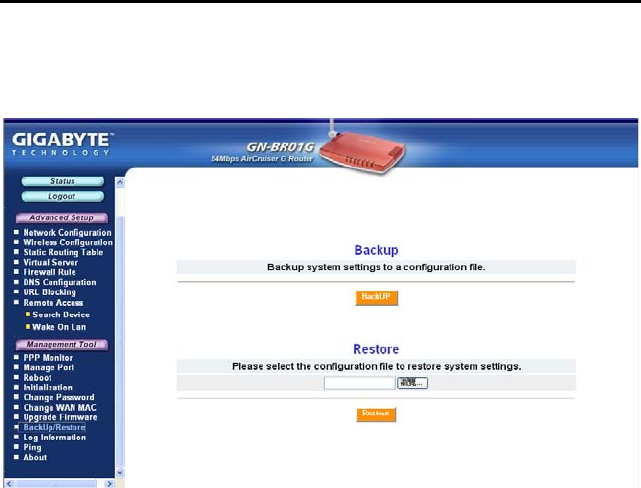
40
The Backup / Restore Screen
The Backup / Restore screen allows you to save the current configuration
settings of the AirCruiser G Wireless Router as a temp file onto your computer.
To revert the Router back to a previously saved configuration settings, click the
Browse to locate the saved configuration file. Then, click the Restore button.
Figure 7-8 – Backup/Restore configurations


















