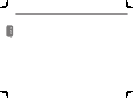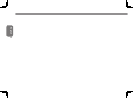English
33
M1405 SERIES USER’S MANUAL
6.3 How to Connect an HDMI Display
Connect an HDMI Display
To insert the cable, simply line it up with the HDMI port on the
M1405 unit and press it into the port securely. It will click lightly
into place when it is inserted properly. Use the operating systems
display properties to then get an image on the HDMI Output port.
Depending on your configuration the HDMI port can also carry a
sound signal.
3.11
M1305 manual's illustrations
Disconnect an HDMI Display
To remove the cable simply grab the head of the cable and gently
pull out of the M1405, ensuring that the port is no longer active with
a display output. DO NOT pull by the cable itself is this can damage
the HDMI cable or the cables connector head as well as the HDMI
port.
3.11
M1305 manual's illustrations
6.4 Ethernet LAN Connection
The M1405 features an RJ45 Ethernet port with an integrated LAN
controller capable of operational speeds of 10Mbps, 100Mbps or
Gigabit(1000Mbps),dependingonconguration.
Ethernet LAN Connection
The built-in LAN controller defaults to Auto Discovery when any LAN
cableisconnectedandwillbeabletooperateonaPeer2Peer
basis.
The connection speed will also be determined by the cable used
and the network hardware that you connect to.
ForGigabit(1000Base-T)aCAT5E(Category5E)Cableisrequired
For100Mbps(100BASE-T)aCAT5(Category5)Cableisrequired
To connect to a LAN, simply take the cable and align it, contacts
facing down, and push it into the RJ45 LAN port until it clicks into
place.
To disconnect, simply push the clip arm down and pull the cable out
of the port to remove it.