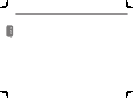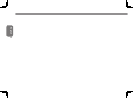English
35
M1405 SERIES USER’S MANUAL
6.7 WWAN 3G Connection
TheM1405,dependingonconfiguration,featuresaWWAN3G
Connection.Thissectionwillbrieyexplainhowtoinstallandsetup
theWWAN3GunitifitdidnotshipwithyourM1405.
IfyoupurchasedtheGIGABYTEWWAN3GModuleseparatelyyou
should have these items in the package:
1xWWAN3GMobileBroadbandCard
1x Driver CD
1xQuickInstallationGuide
Toinstallthe3.5GMiniCardpleasefollowthesesteps,however
if you are not comfortable doing so, please contact the supplier
to install the Module for you. Ensure the M1405 is off before
proceeding:
1. Remove the Comm. Bay cover shown above to reveal the Mini
Card slots. There should be one open slot available.
2.Lineupthe3.5Gminicardwiththeslot,makingsuretocheckthe
alignment of the notch, and press the card into the slot.
3.Thereshouldbeanantennaplugavailabletoplugintothemini
cardtoallowforsignalreceptionandtransmission-Plugthisinto
theportonthecard.Followthesoftwareinstallationstepsonthe
next page.
4.TheSIMcardslotisunderthebatteryinthebatterybay.Follow
the How To Remove Battery guideline to gain access to the slot
and then install the SIM card.
1
2
4
3