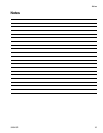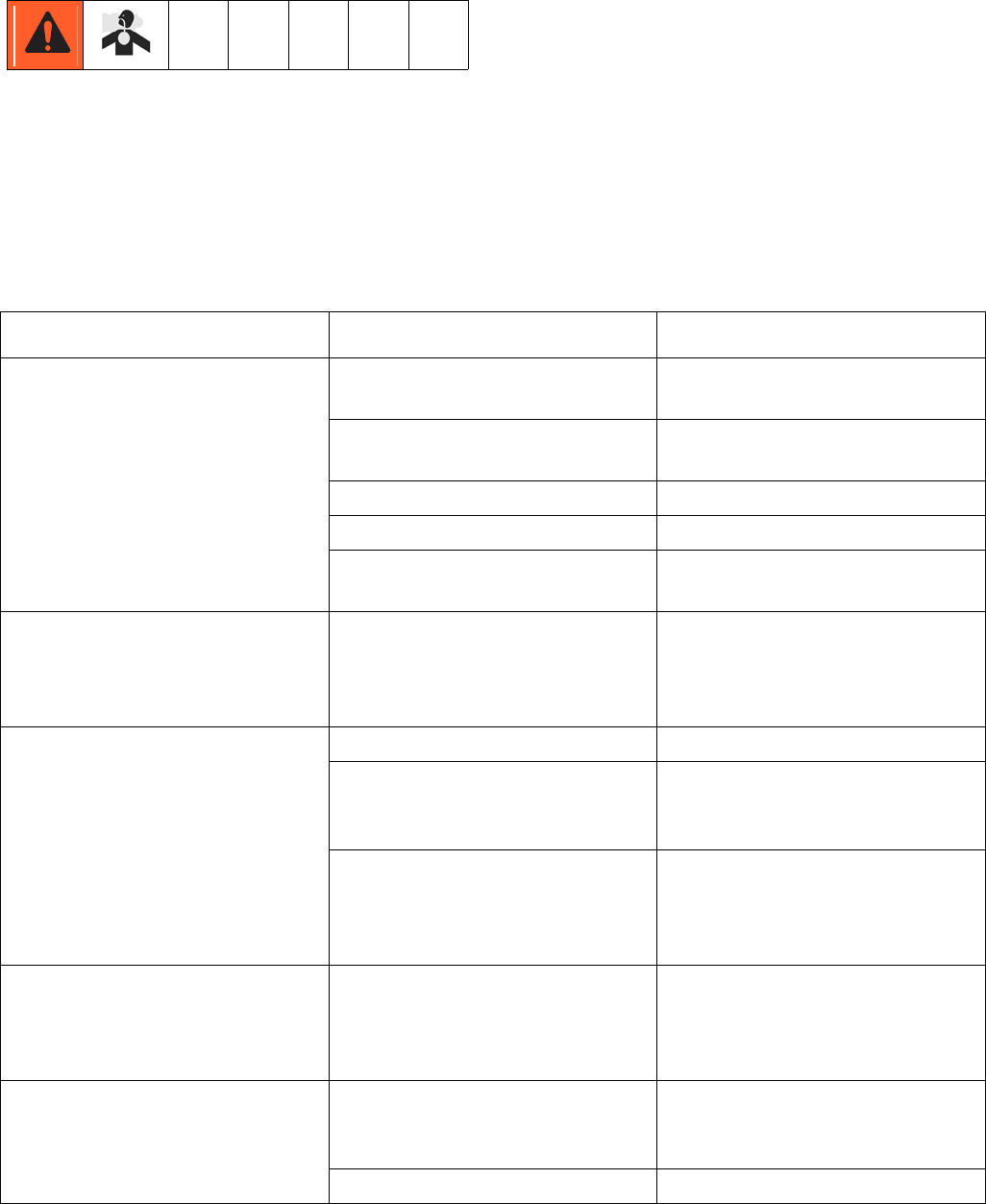
Troubleshooting
3A0415D 15
Lubrication Canister Disposal
Dispose of hazardous fluid in approved con-
tainers, and according to applicable guidelines.
Read the MSDS to know the specific hazards
of the fluids you are using.
Storage
When lubricators are not immediately installed,
they must be stored for a maximum of 1 year in
a dry, dust free, sunlight protected room,
indoors. The room temperature cannot exceed
70°F (21°C).
Troubleshooting
Malfunction Possible Cause Solution
Lubricator does not function
Switches on the cover are in
the OFF position
Move switches to ON position
No batteries are installed in the
drive unit
Install new battery pack
Old batteries were used Install new battery pack
Batteries are leaking Replace drive unit
Parts are not correctly screwed
together
Correctly screw parts together
or screw tighter
The red and green blinking
LED display signals “end of
discharge period” but lubrica-
tion unit is not empty yet
Settings were changed during
the currently running operation
or adjusted wrong at the begin-
ning
Replace with full lubrication
canister. Install new battery
pack and restart.
Unit does not discharge
Old batteries were used Install new battery pack
Unit has been operating below
-10°C (14°F) for a long period
of time
Operate the unit within the
specified temperature range
Settings were changed during
the currently running operation
or adjusted wrong at the begin-
ning
Replace with full lubrication
canister. Install new battery
pack and restart.
The green blinking LED display
signals “system in operation”
but the lubrication unit is empty
Settings were changed during
the currently running operation
or adjusted wrong at the begin-
ning
Replace with full lubrication
canister. Install new battery
pack and restart.
The red blinking LED display
signals “system malfunction”
Clogged line and/or connection
parts
Clean line and connection
parts. Turn unit OFF and then
ON again.
Counter-pressure is too high Lower counter-pressure