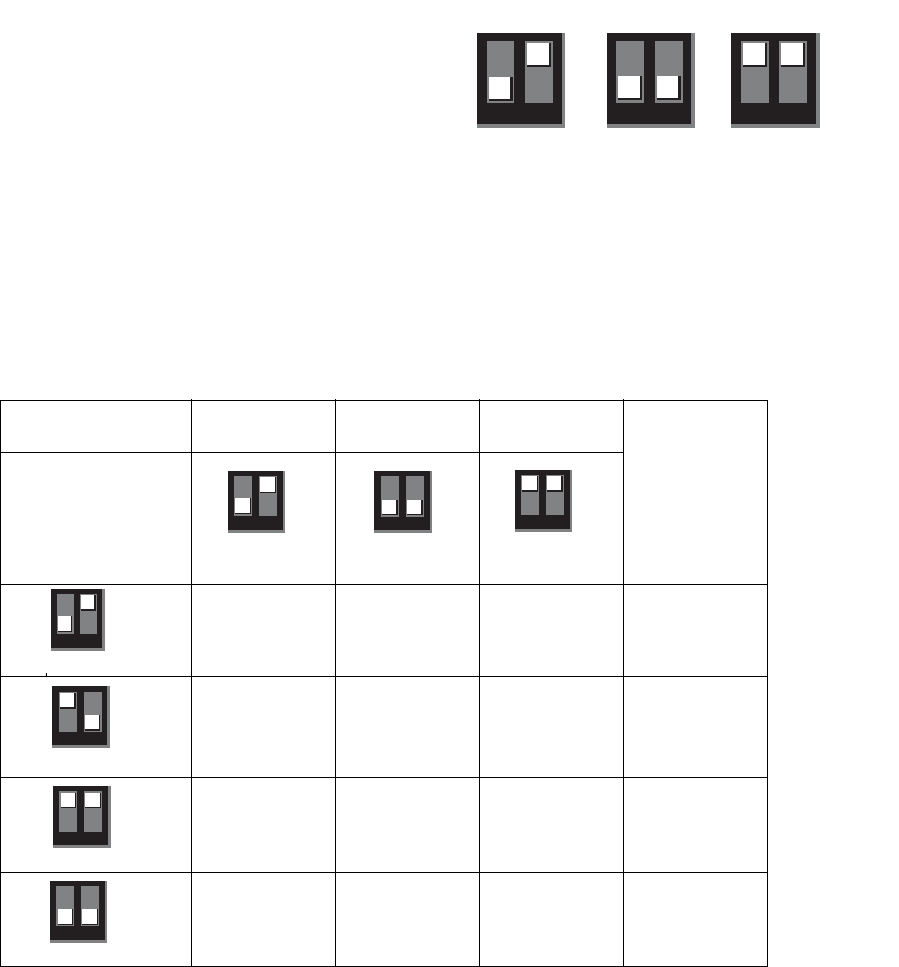
Installation and Setup
8 3A0415D
Setting the Lubrication Canister Volume
3. Use a small screwdriver or your finger to
move dip switches to the desired position.
Refer to FIG. 5.
• Dip switches 3+4 marked “VOL” are
used to set the lubrication canister size.
If the 4-way code switch does not corre-
spond to the actual size of the lubrica-
tion canister, it will lead to a wrong
signal and over or under lubrication.
• In FIG. 5 the white square indicates dip
switch position.
Dip Switch Position Options: Volume
There are 3 switch position options. These
positions correspond to each of the 3 lubrica-
tion canister sizes: 60 cc, 120 cc, 250 cc. Refer
to FIG. 5 for correct position for each option.
TABLE 1: Dip Switch Settings
• Amount of discharge shown in cc (1cc = 0.9 gram lubricant) per day.
• The white square indicates dip switch position.
FIG. 5
34
250 cc
Vol.
34
60 cc
Vol.
34
120 cc
Vol.
Lubrication
Canister Size
60 cc 120 cc 250 cc
Discharge
period
Dip Switch
Position
2.00 4.00 8.33 1 month
0.67 1.33 2.78 3 months
0.33 0.67 1.39 6 months
0.17 0.33 0.69 12 months
34
VOL
34
VOL
34
VOL
12
TIME
12
TIME
12
TIME
12
TIME


















