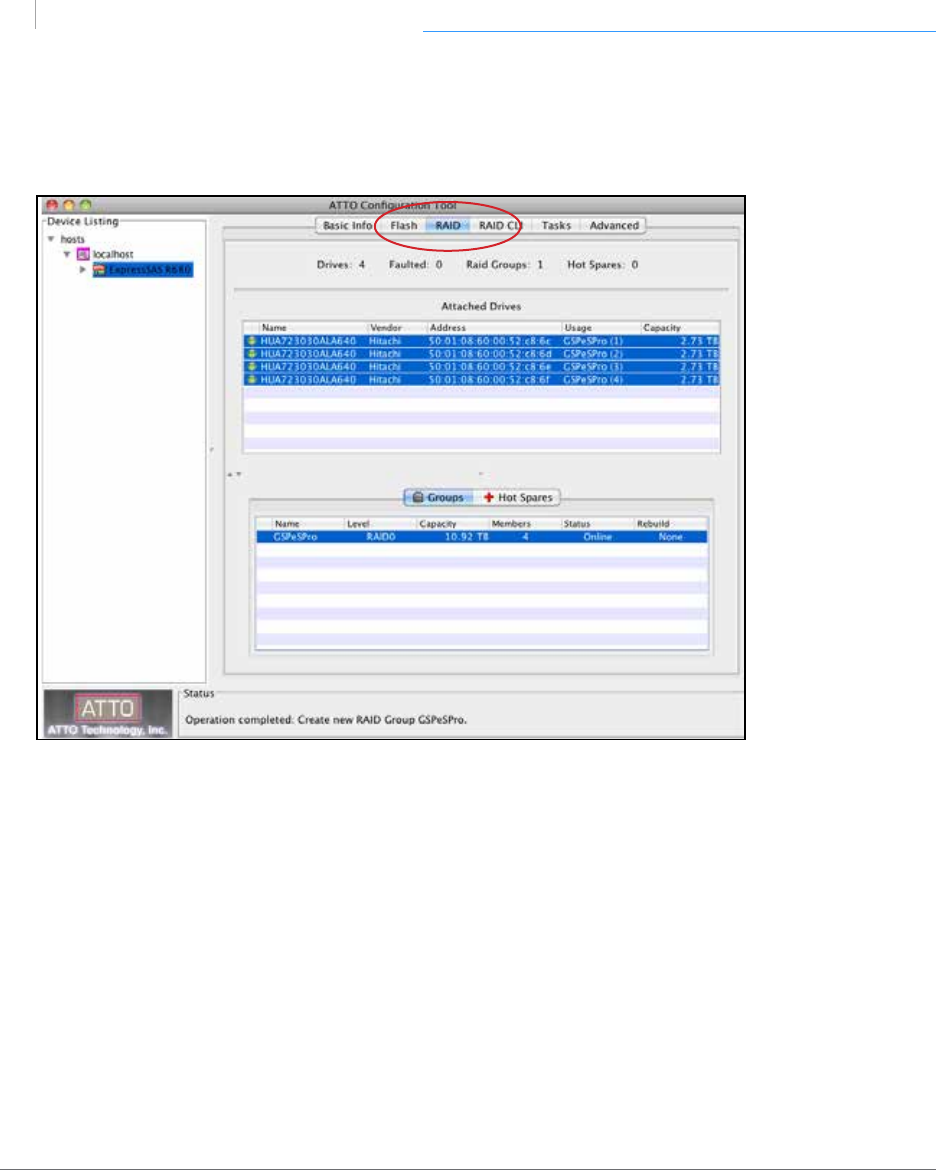
p.20
Conguring G-SPEED eS Pro
G SPEED
eS
PRO
™
5. Select the RAID tab to display the currently attached drives and RAID groups.
The following sections will explain how to Change the RAID Mode of G-SPEED eS Pro,
and how to Congure Two RAID Units for maximum performance. You can also see
RAID Conguration Scripts for Mac for easy reconguring of G-SPEED eS Pro.
Please refer to the separate ATTO documentation for more information on the many
additional features of the CongTool.


















