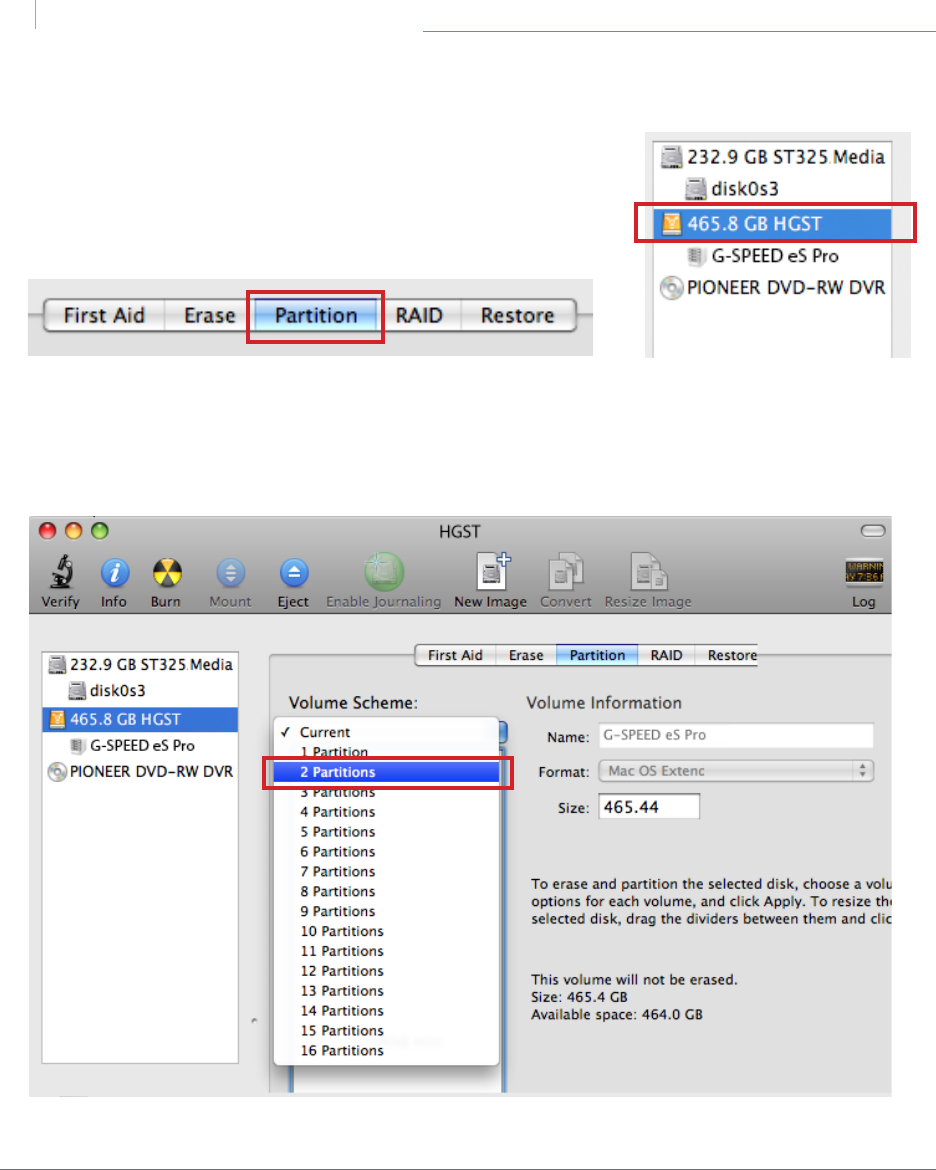
p.42
Maintenance for Your Drive
G SPEED
eS
PRO
™
2. Select the FireWire or USB icon – not the G-Technology drive
icon – by clicking it in the left-side column.
3. Click on the Partition button in the main window.
4. Select the number of partitions you would like from the Volume Scheme menu.
Below, we have selected ‘2 Partitions’ to create two partitions.


















