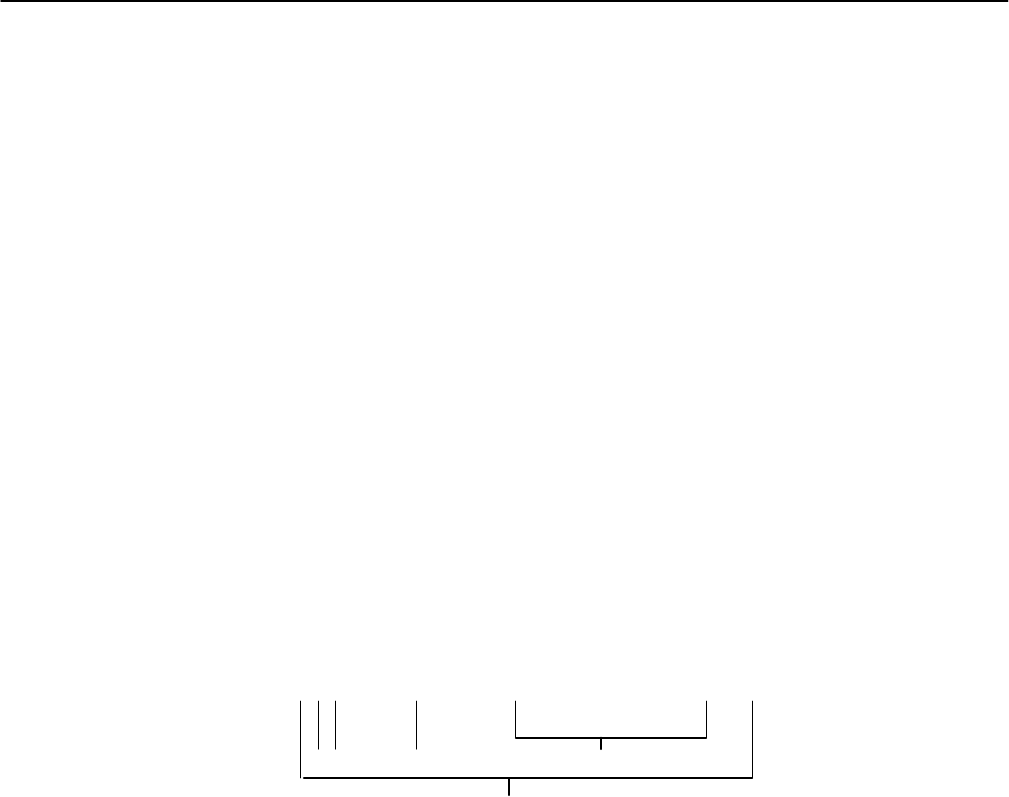
Configuring the SCANTEAM 3700 4–5
4.4 Configuration Commands
Fifteen configuration commands recognized by the SCANTEAM 3700 are:
Ka – sets communication port
Kd – sets preamble
Ke – sets postamble
Kf – sets communications protocol
Kg – sets trigger mode
Kh – sets read timeout
Kk – sets no read message
Km – sets votes
Kp – sets Code 39
Kq – sets Codabar
Kr – sets I 2 of 5
Ks – sets UPD A/E and EAN 8/13
Kt – sets Code 128
Ku – sets beeper mode
Kv – scan rate
Explanations and ASCII characters for the configuration commands follow.
Note: The commands in this section are shown in ASCII format only. Refer to Appendix D for
an ASCII conversion chart.
Format for a Configuration Comand
<K mode_global , mode_port_1 , mode_port_2>
(1)
(2)
(3) (4) (5)
(1) Configuration commands start with “<” and end with “>.”
(2) Configuration commands include “K” as the start of the command text string. The
“K” must be upper case.
(3) The next letter in the command string defines the function and must be lower case.
(4) Where applicable, the “mode_global” portion of the command defines the selection
for the particular command (for both scanner inputs) unless specified otherwise in
the following mode portions of the command.
(5) “Mode_port_1” and “mode_port_2” refer to the configuration for the particular
scanner input. The 3700 CCD is port 1, and so is controlled by Mode 1. A second
(optional) external digital scanner input is configured as Mode 2.
Note: Default configuration indicated by asterisk “*” following default configuration. Default
options (if applicable) will follow in parenthesis.
(6) No more than five (5) seconds may pass between keystrokes or the decoder will not
recognize the command as a single string of characters.
(7) If an incorrect keystroke is entered, end the string with a “>” and enter the string
over from the beginning.


















