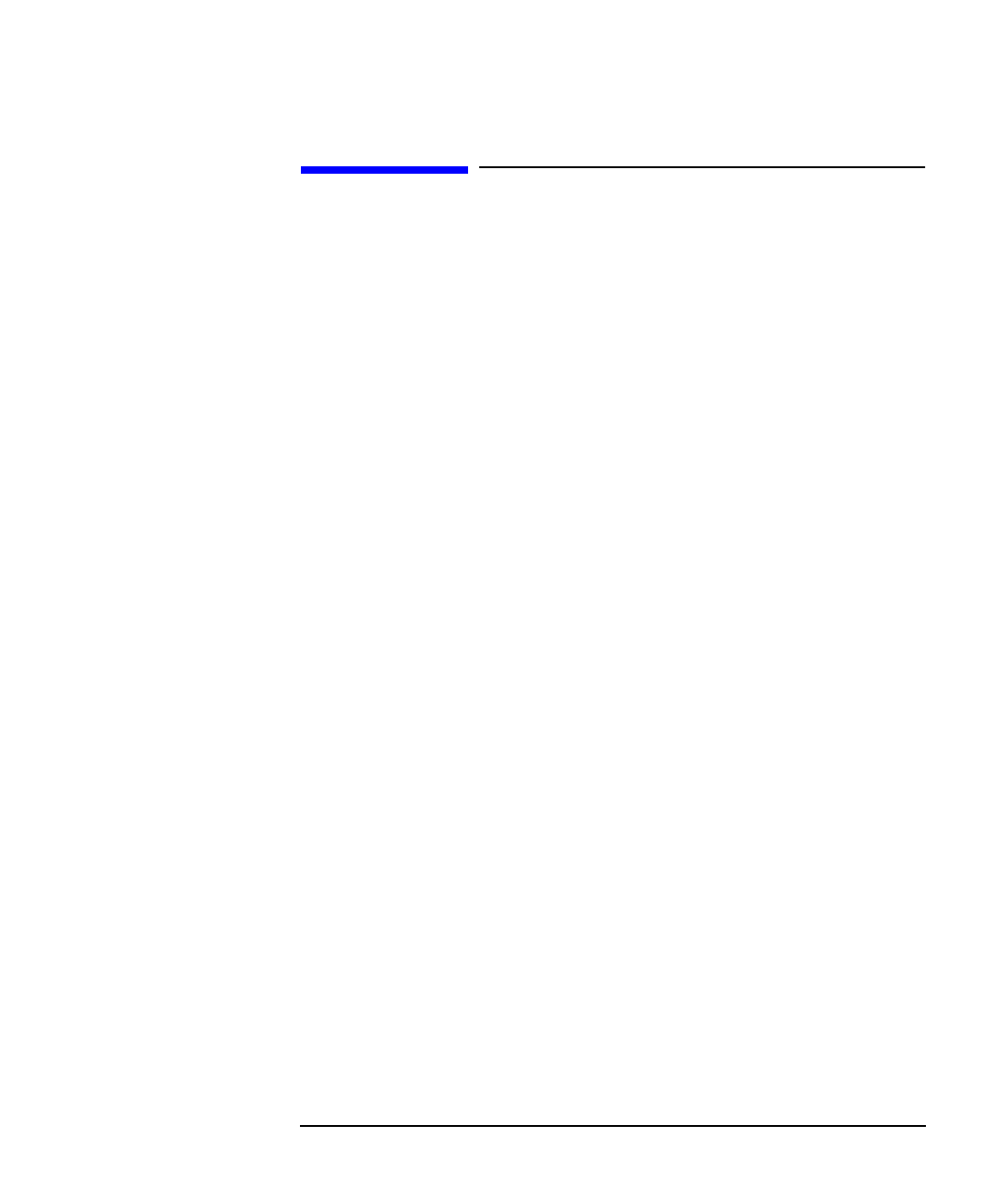
7
Preface
The information in this manual is intended for network managers who
install and administer 10/100Base-TX networks and Wide Ultra2 SCSI
devices. It is assumed the reader is experienced with the basics of local
and wide area networking and SCSI technology.
This manual describes how to install, configure, and troubleshoot the 10/
100Base-TX and SCSI software and hardware product on HP 9000 PCI
systems.
The manual is organized as follows:
Chapter 1 , “Installing and Configuring PCI 10/100 Base-TX,” describes
how to install and configure 10/100Base-TX software and hardware. Also
it includes regulatory statements for the USA, Japan, and the European
community.
Chapter 2 , “Configuring Network Connectivity Using SAM,” describes
the steps to configure remote connectivity automatically using the
System Administration Manager (SAM).
Chapter 3, “SCSI Parameter and Termination Information” describes the
steps to configure remote connectivity automatically using the System
Administration Manager (SAM).
Chapter 4, “Troubleshooting SCSI” describes the steps to troubleshoot
the SCSI ports on the card.
Chapter 5 , “10/100Base-TX Resources,” provides references to other
useful tools for installing, configuring, and maintaining HP
10/100Base-TX software.
Chapter 6 , “Troubleshooting 10/100Base-TX/9000,”' provides flowcharts
to help diagnose 10/100Base-TX.
Appendix A , “10/100Base-TX Interface Card Statistics,” defines the
terms listed in the lanadmin(1M) command display.
Appendix B , “Hardware Reference Information,” provides information
about card specifications and cabling requirements.


















