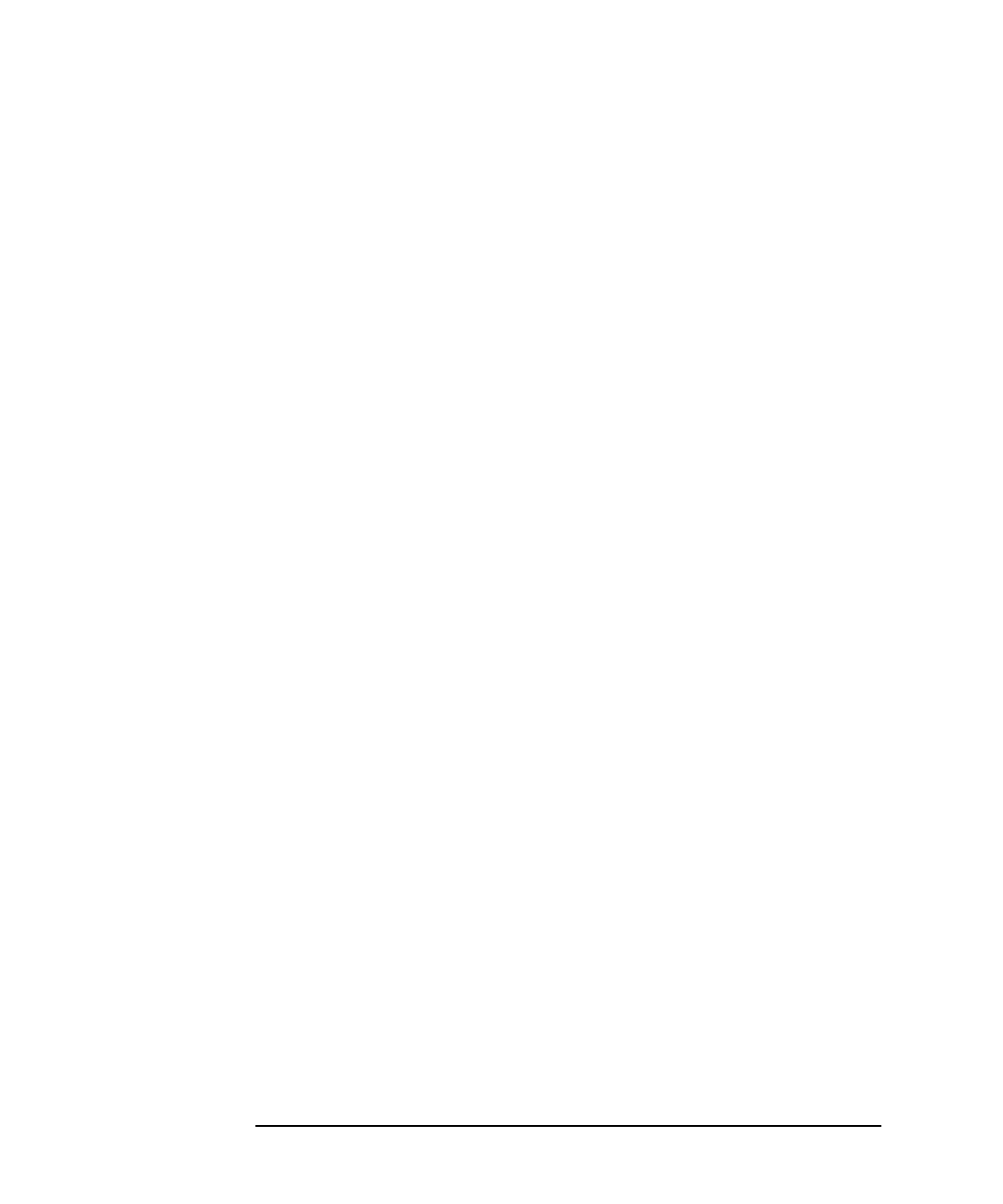
82 Chapter6
Troubleshooting 10/100Base-TX/9000
Diagnostic Flowcharts
Flowchart 7 Procedures
A. Execute: linkloop to remote host. Enter the NMID
of your 10/100Base-TX card and link level address
(station address) of the remote host in hexadecimal
form (preceded by “0x”). Execute lanscan (1M) on the
local system to find the NMID and obtain the link level
address (station address) of the remote host. For more
information on linkloop, refer to the linkloop(1M)
online man page.
B. linkloop successful? If the test was successful, go to
flowchart 1 to verify that the problem is solved.
Network connectivity is o.k. through the Link Layer
(OSI Layer 2). If not successful, note which error was
returned and continue with this flowchart.
C. Loopback failed: Address has bad format. The
link level address is not correct. Go to F.
D. Loopback failed: Not an individual address. The
link level address is not correct. The first hexadecimal
digit has its high order bit set (if the value is equal to or
greater than 8, it is set). This means it is a multicast or
broadcast address, which is not allowed. The address
must be unique to one remote host. Go to F.
E. Loopback failed. The remote host did not respond.
Go to G.
F. Correct the link address parameter. Change the
link level address to an allowed value and start again
with flowchart 7.
G. Choose a different remote host; re-execute
linkloop. Restart flowchart 7 using a different remote
host.
H. linkloop successful? If the test was successful, go to
step I. Network connectivity is o.k. through the Link
Layer (OSI Layer 2). If not successful, the problem may
be with the remote system. Go to flowchart 6.
I. Check remote host's connectivity to
10/100Base-TX. Contact the node manager of the
remote host. Check that the host is configured correctly
and that its network interface is up. If necessary, use


















