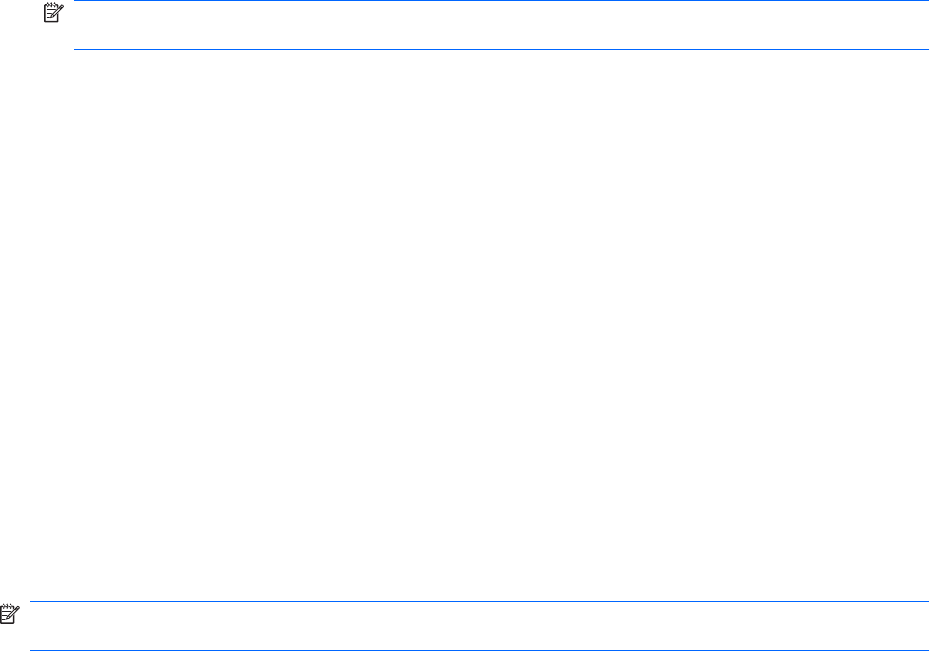
Backup and recovery in Windows XP
Creating recovery discs
After setting up the computer for the first time, be sure to create a set of recovery discs of the full factory
image. The recovery discs are used to start up (boot) the computer and recover the operating system and
software to factory settings in case of system instability or failure.
Note the following guidelines before creating recovery discs:
●
Use any of the following types of discs: CD-R, DVD+R, DVD+R DL, DVD-R, or DVD-R DL (purchased
separately). The discs you use will depend on the type of optical drive installed in your computer.
Because DVDs store more information than CDs, DVDs and DVDs with double-layer (DL) support
reduce the number of discs required.
NOTE: Read-write discs, such as CD-RW, DVD+RW, and DVD-RW, are not compatible with the
HP Backup and Recovery Manager software.
●
The computer must be connected to AC power during the process.
●
Only one set of the recovery discs can be created per computer.
●
Number each disc before inserting it into the optical drive of the computer.
●
If necessary, you can cancel the disc creation before you have finished creating the recovery discs.
The next time you select Create factory software recovery CDs or DVDs to recover the
system (Highly recommended), you will be prompted to continue the disc creation.
To create a set of recovery discs:
1. Select Start > All Programs > HP Backup & Recovery > HP Backup and Recovery
Manager.
2. Click Next.
3. Click Create factory software recovery CDs or DVDs to recover the system (Highly
recommended), and then click Next.
4.
Follow the on-screen instructions.
Backing up your information
NOTE: You can only recover files that you have previously backed up. HP recommends that you use
HP Backup and Recovery Manager to create an entire drive backup as soon as you set up your computer.
With HP Backup and Recovery Manager, you can perform the following tasks:
●
Backing up your information regularly to protect your important system files
●
Creating system recovery points that allow you to reverse undesireable changes to your computer
by restoring the computer to an earlier state
●
Scheduling backups at specific intervals or events
Backup and recovery in Windows XP 117


















