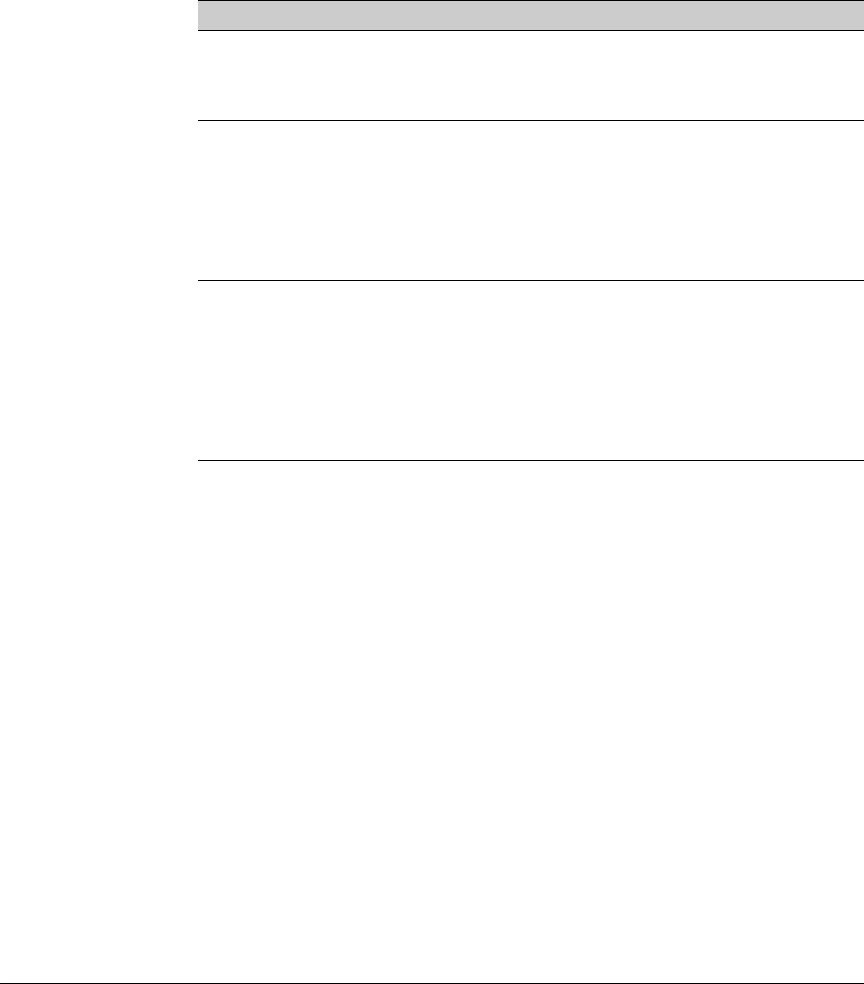
Configuring Secure Socket Layer (SSL)
Common Errors in SSL setup
Common Errors in SSL setup
Error During Possible Cause
Generating host certificate on CLI You have not generated a certificate
key. (Refer to “CLI commands used to
generate a Server Host Certificate” on
page 7-10.)
Enabling SSL on the CLI or Web browser interface You have not generated a host
certificate. (Refer to “Generate a Self-
Signed Host Certificate with the Web
browser interface” on page 7-13.)
You may be using a reserved TCP port.
(Refer to “Note on Port Number” on
page 7-20.)
Unable to Connect with SSL You may not have SSL enabled (Refer
to “3. Enabling SSL on the Switch and
Anticipating SSL Browser Contact
Behavior” on page 7-17.)
Your browser may not support SSLv3
or TLSv1 or it may be disabled. (Refer
to the documentation provided for
your browser.)
7-21


















