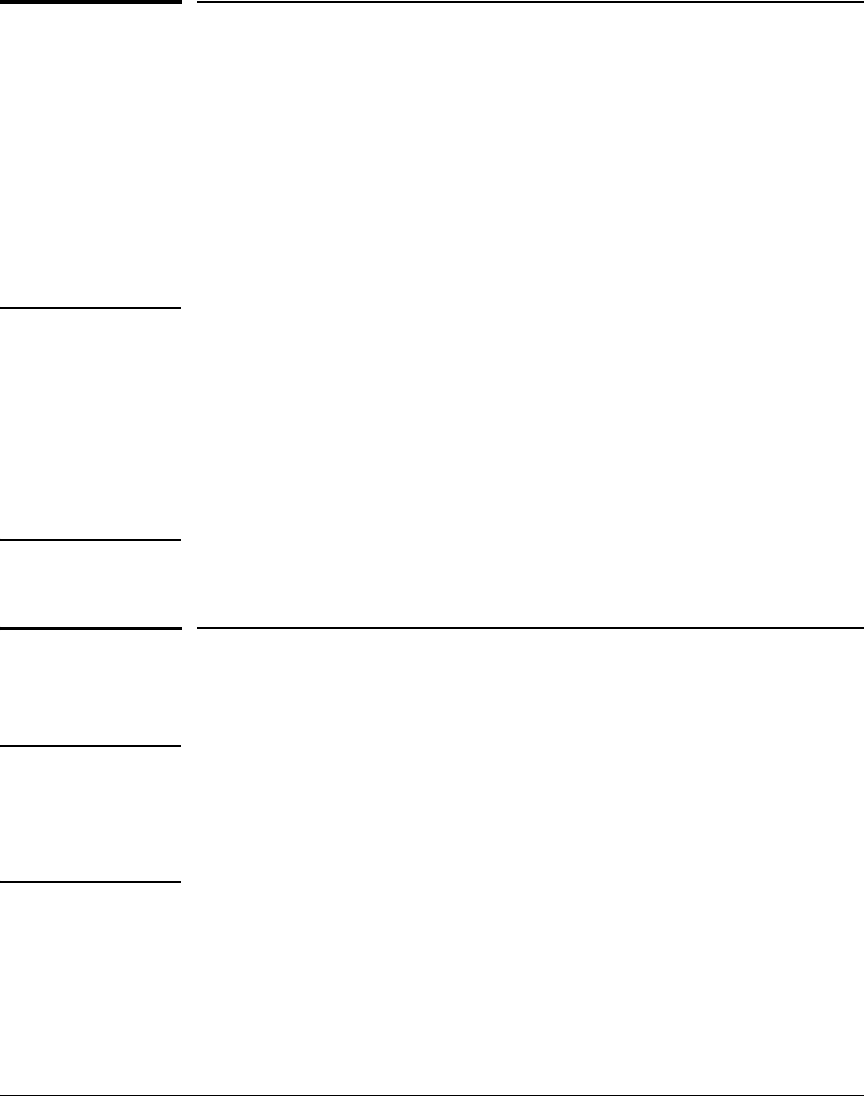
Using Authorized IP Managers
Options
Options
You can configure:
■ Up to 10 authorized manager addresses, where each address applies
to either a single management station or a group of stations
■ Manager or Operator access privileges (for Telnet, SNMPv1, and
SNMPv2c access only)
Caution- Configuring Authorized IP Managers does not protect access to the switch
through a modem or direct connection to the Console (RS-232) port. Also, if
the IP address assigned to an authorized management station is configured in
another station, the other station can gain management access to the switch
even though a duplicate IP address condition exists. For these reasons, you
should enhance your network’s security by keeping physical access to the
switch restricted to authorized personnel, using the username/password and
other security features available in the switch, and preventing unauthorized
access to data on your management stations.
Access Levels
Note- The Authorized IP Manager feature can assign an access level to stations using
Telnet, SNMPv1, or SNMPv2c for switch access. The access level the switch
allows for authorized stations using SSH, SNMPv3, or the web browser
interface is determined by the access application itself, and not by the Autho-
rized IP Manager feature.
For each authorized manager address using Telnet, SNMPv1, or SNMPv2c, you
can configure either of these access levels:
■ Manager: Enables full access to all web browser and console inter-
face screens for viewing, configuration, and all other operations
available in these interfaces.
11-3


















