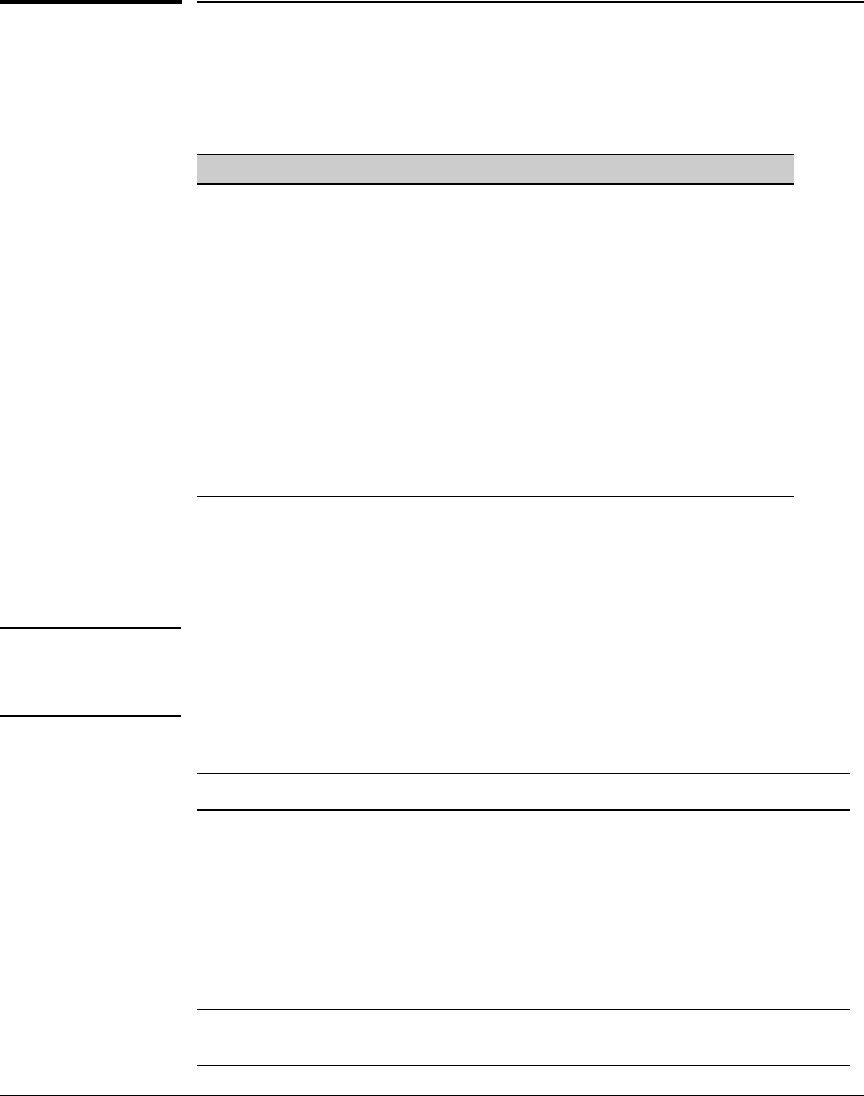
Configuring Username and Password Security
Overview
Overview
Feature Default Menu CLI Web
Set Usernames none — — page 2-6
Set a Password none page 2-4 page 2-5 page 2-6
Delete Password Protection n/a page 2-5 page 2-6 page 2-6
The following features apply only to the Series 2600, 2600-PWR, and 2800 Switches.
show front-panel-security
n/a — page 1-13 —
front-panel-security
— page 1-13 —
password-clear
enabled — page 1-13 —
reset-on-clear
disabled — page 1-14 —
factory-reset
enabled — page 1-15 —
password-recovery
enabled — page 1-15 —
Console access includes both the menu interface and the CLI. There are two
levels of console access: Manager and Operator. For security, you can set a
password pair (username and password) on each of these levels.
Note- Usernames are optional. Also, in the menu interface, you can configure
passwords, but not usernames. To configure usernames, use the CLI or the
web browser interface.
Level Actions Permitted
Manager: Access to all console interface areas.
This is the default level. That is, if a Manager password has not been set prior
to starting the current console session, then anyone having access to the
console can access any area of the console interface.
Operator:- Access to the Status and Counters menu, the Event Log, and the CLI*, but no
Configuration capabilities.
On the Operator level, the configuration menus, Download OS, and Reboot
Switch options in the Main Menu are not available.
*Allows use of the ping, link-test, show, menu, exit, and logout commands, plus the enable
command if you can provide the Manager password.
2-2


















