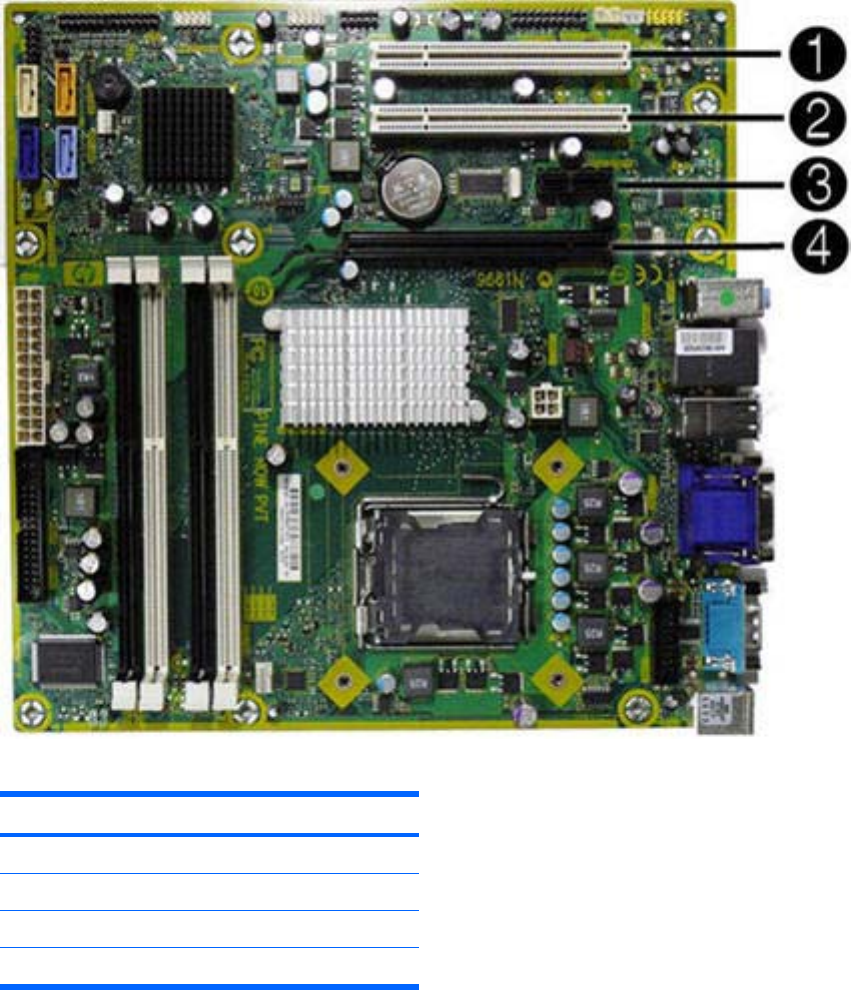
Removing or Installing an Expansion Card
The HP Pro 3000 and HP Pro 3080 has two PCI slots, one PCI Express x1 expansion slots, and one
PCI Express x16 expansion slot. The expansion slots accommodate full-height or half-height
expansion cards.
Figure 7-8 Expansion Slot Locations – HP Pro 3000/3080
Table 7-2 Expansion Slot Locations – HP Pro 3000/3080
Item Description
1 PCI expansion slot
2 PCI expansion slot
3 PCI Express x1 expansion slot
4 PCI Express x16 expansion slot
The HP Pro 3010 has three PCI Express x1 expansion slots and one PCI Express x16 expansion
slot. The expansion slots accommodate full-height or half-height expansion cards.
94 Chapter 7 Removal and Replacement Procedures Small Form Factor (SFF) Chassis


















