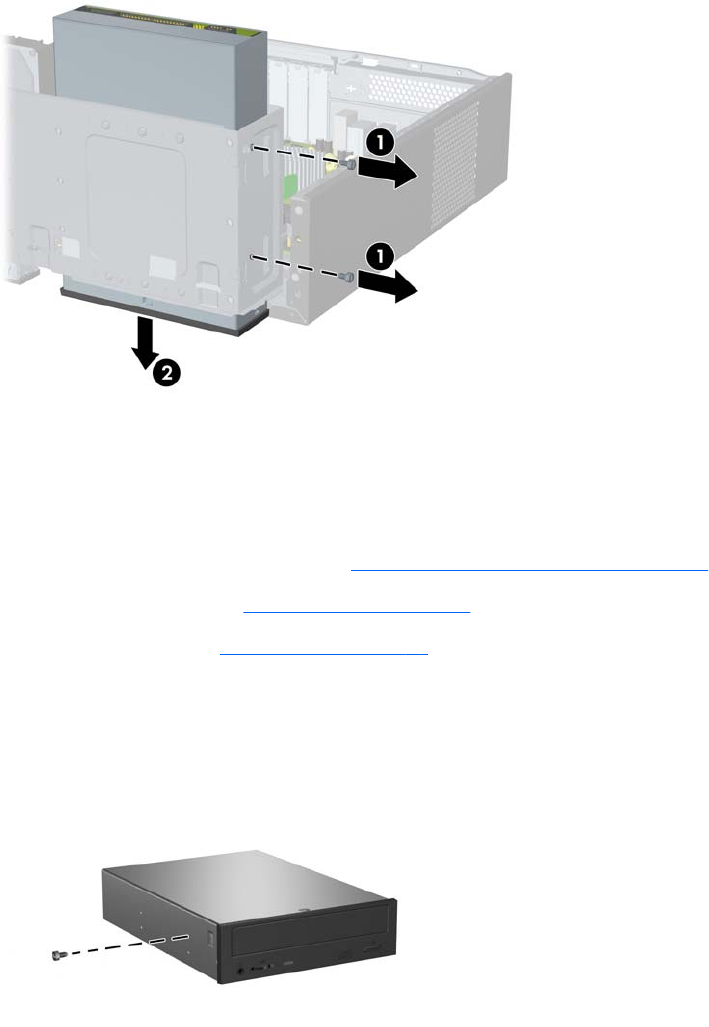
6. Remove the two retainer screws that secure the drive to the bay (1) then slide the drive forward
and out of the bay (2).
Figure 7-22 Removing a 5.25-inch External Drive
Installing an Optical Drive into the 5.25-inch Drive Bay
To install an optional 5.25-inch optical drive:
1. Prepare the computer for disassembly (
Preparation for Disassembly on page 84).
2. Remove the access panel (
Access Panel on page 85).
3. Remove the front bezel (
Front Bezel on page 86).
4. If you are installing a drive in a bay covered by a bezel blank, remove the front bezel then
remove the bezel blank.
5. Install the guide screw in the front top hole on the left side of the drive.
Figure 7-23 Installing the Guide Screw in the Optical Drive
106 Chapter 7 Removal and Replacement Procedures Small Form Factor (SFF) Chassis


















