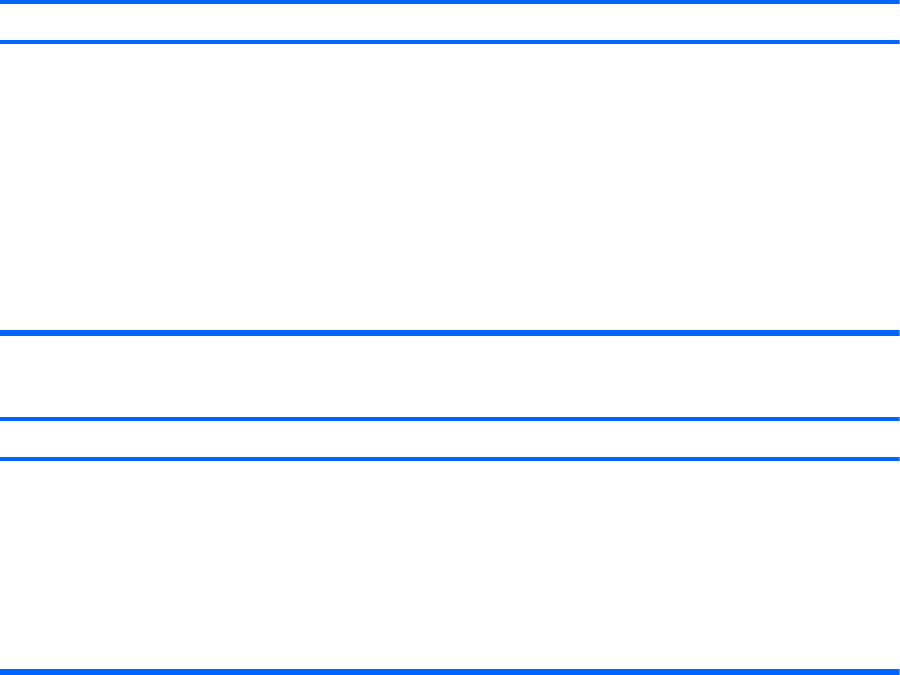
The computer emits one short beep then one long beep followed by a three second pause.
Cause Solution
Memory is installed incorrectly or is bad. CAUTION: To avoid damage to the DIMMs or the system
board, you must unplug the computer power cord before
attempting to reseat, install, or remove a DIMM.
1. Reseat DIMMs. Power on the system.
2. Replace DIMMs one at a time to isolate the faulty
module.
NOTE: DIMM2 must always be installed.
3. Replace third-party memory with HP memory.
4. Replace the system board.
The computer emits two short beeps then one long beep followed by a three second pause.
Cause Solution
Graphics card is not seated properly or is bad, or system
board is bad.
For systems with a graphics card:
1. Reseat the graphics card. Power on the system.
2. Replace the graphics card.
3. Replace the system board.
For systems with integrated graphics, replace the system
board.
Table C-10 Solving Hardware Installation Problems (continued)
Solving Hardware Installation Problems 161


















