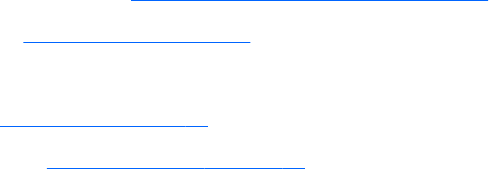
System Board
When replacing the system board, be sure that the following components are removed from the
defective system board and installed on the replacement system board:
●
Memory modules
●
Processor
●
Expansion cards
To remove the system board:
1. Prepare the computer for disassembly (
Preparation for Disassembly on page 35).
2. Remove the access panel (
Access Panel on page 36).
3. Lay the computer on its side with the rear facing toward you.
4. Remove the front bezel (
Front Bezel on page 37).
5. Remove an expansion cards (
Expansion Cards on page 44).
6. Disconnect the power, and data cables from the back of all installed drives.
7. Disconnect all cables from the system board.
74 Chapter 6 Removal and Replacement Procedures Microtower (MT) Chassis


















