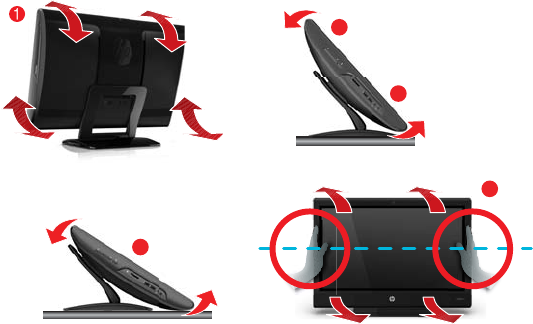
Computer orientation
Your HP TouchSmart PC is designed to be operated in several orientations. The computer can be swiveled to the
right and left (1). The computer can be tilted from the stand, within the range of –5 degrees to +60 degrees (2).
With the stand tilted, the computer can move on the rails from an upright position to an almost horizontal position
(3). Be sure to position your hands on either side of the computer (4) when making adjustments.
3
2
3
4
If the computer is wall-mounted (select HP TouchSmart PC models only), it can be displayed in landscape
orientation, or portrait orientation with the CD-DVD player on top. For instructions on wall-mounting your HP
TouchSmart PC, refer to the Wall-Mounting your HP TouchSmart user guide.
10 Chapter 3 Setting up your computer
Getting Started


















