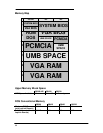70
Display Codes
There are a number of Power On Self Test (POST) tests that are performed after the Beep Code
tests. Failure of one or more of these tests will result in a displayed failure code (such as 0240).
It is extremely important not to interpret a failure code immediately as a hardware failure. The
failure should be confirmed with a clean boot. A clean boot is defined as pressing the reset
button after removing all accessories (including memory cards, external floppy drive, modems,
PCMCIA cards, and printers) and providing a reliable power source.
The following list explains a number of POST Display Codes. Note, not all codes are available
on all models of the OmniBook.
No Error; Self-Test
Routine Passed
0000h test passed
80x86 Microprocessor
Error
000fh MPU failed self test
BIOS ROM Checksum
Errors
0010h errors relating to the BIOS rom
checksums
0011h
Real Time Clock Errors
0110h 011X where X = bad register
0120h RTC clock tick error
CMOS Errors
0240h CMOS power bad
0241h CMOS checksum bad
0280h HP checksum bad
0282h EISA checksum bad
error code 0281 was previously used
8041 Errors
0301h did not read 0AAH command
0302h did not respond to 0AAH command
0303h bad Response to 0AAH command
0305h did not respond when setting keyclick
volume
0306h did not read 0C0H command
0307h did not respond to 0C0H command
0308h keyboard fuse is open
0311h did not read 060H command
0312h did not read data for 060H command
0341h did not read kbd interface test cmd
0342h did not respond to kbd intrf test
0342h add 1-4 to this to get
00343h kbd clock line stuck low
00344h kbd clock line stuck high
00345h kbd data line stuck low
00346h kbd clock line stuck high
0350h no ACK from kbd test
0351h bad ACK from kbd test