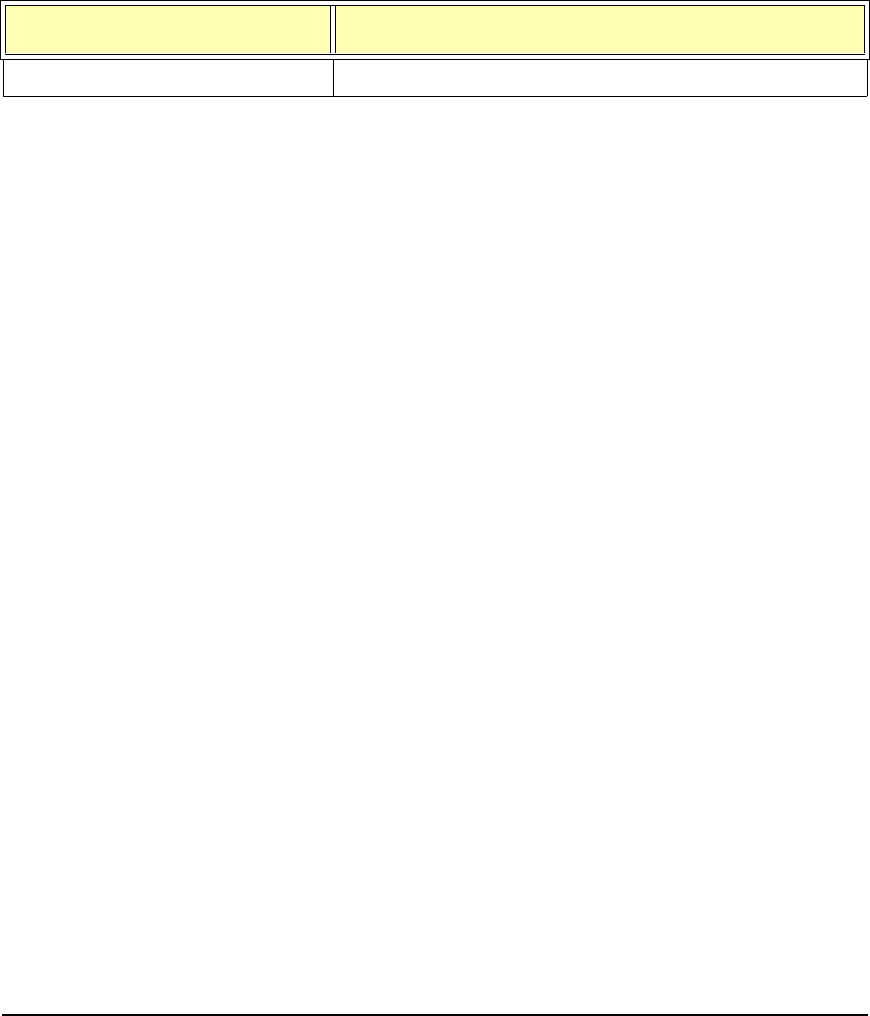
Choosing a Migration Path
Migrating from Previous HP-UX Releases
Chapter 2 35
Update Path Notes
• If you are planning to update to a higher level server operating
environment from a current HP-UX 11i v1.6 server operating
environment (for example, HP-UX 11i v1.6 Foundation OE (base OE)
to HP-UX 11i v2 Enterprise OE, you must proceed using the
following steps:
1. Update to HP-UX 11i v2 Foundation OE
2. Update to the desired premium OE (in this case, the Enterprise
OE)
• You cannot downgrade to a lower level operating environment (for
example from Enterprise OE (EOE) to Foundation OE (FOE), or
Technical Computing Operating Environment (TCOE) to Minimum
Technical Operating Environment (MTOE)
• You cannot update between server operating environments (FOE,
EOE, and MCOE) and technical operating environments (MTOE,
and TCOE)
HP-UX 11i v2 MTOE NO Supported Paths (Cold-install only)
a. Contents of the HP-UX operating environments are listed in Appendix D,
“Software Distribution Media,” on page 161.
Table 2-1 OE Update Migration Paths to HP-UX 11i v2 (Continued)
From Current Configuration
To the following HP-UX 11i v2.0 OS/OE
a


















