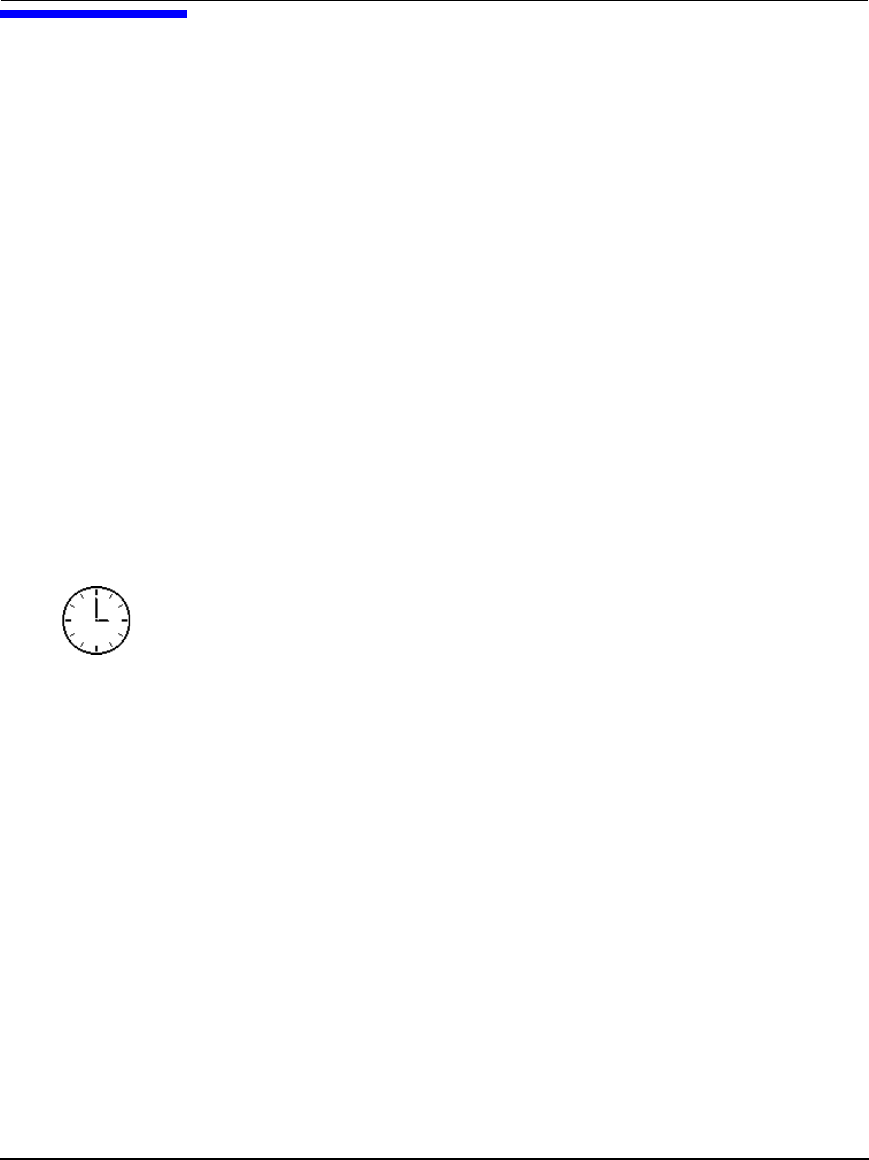
Chapter 6 93
6 Updating to HP-UX 11i v2
This chapter describes updating your system to HP-UX 11i v2 using the
update-ux command. To help you decide whether you should update or
cold-install, see Chapter 2, “Choosing a Migration Path,” on page 31.
What You Will Find in This Chapter
•“Before You Begin” on page94
• “Reviewing the Update Process” on page 95
• “Updating Tips” on page 97
• “Updating to HP-UX 11i v2” on page 99
• “Configuring OE Applications” on page 108
• “Creating an HP Service Partition” on page 109
• “The Next Step” on page 115
To complete the steps in this chapter, we estimate you require 3-4 hours,
depending upon the system, and if you are updating the OS or an OE. If
you need to create an HP Service Partition, you will need an additional
4-6 hours. Please note that your time may vary.


















