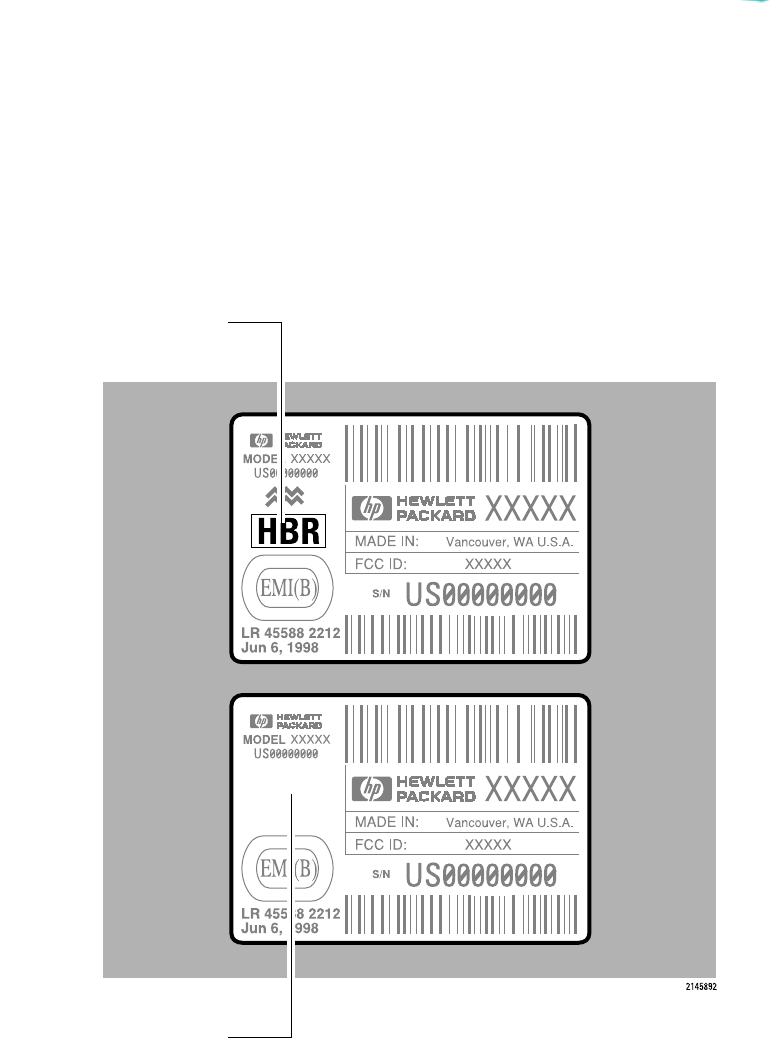
Additional Fonts in Region Specific Printers
Some HP DeskJet 540 printers contain flash memory. Flash memory
provides the capability to install fonts and symbol sets for specific regions.
The following figure shows how to identify printers with flash memory by
observing the serial number label on the back of the printer.
Identifying Printers with Flash Memory
To identify a printer with flash memory, look for the lightning bolt symbol on
the serial number label located on the back of the printer. The flash font
code found directly below the lightning bolt can be used to identify the
language of fonts downloaded into flash memory. Use the following tables
to identify the fonts and symbol set(s) loaded into flash memory.
No Flash Memory
With Flash Memory


















