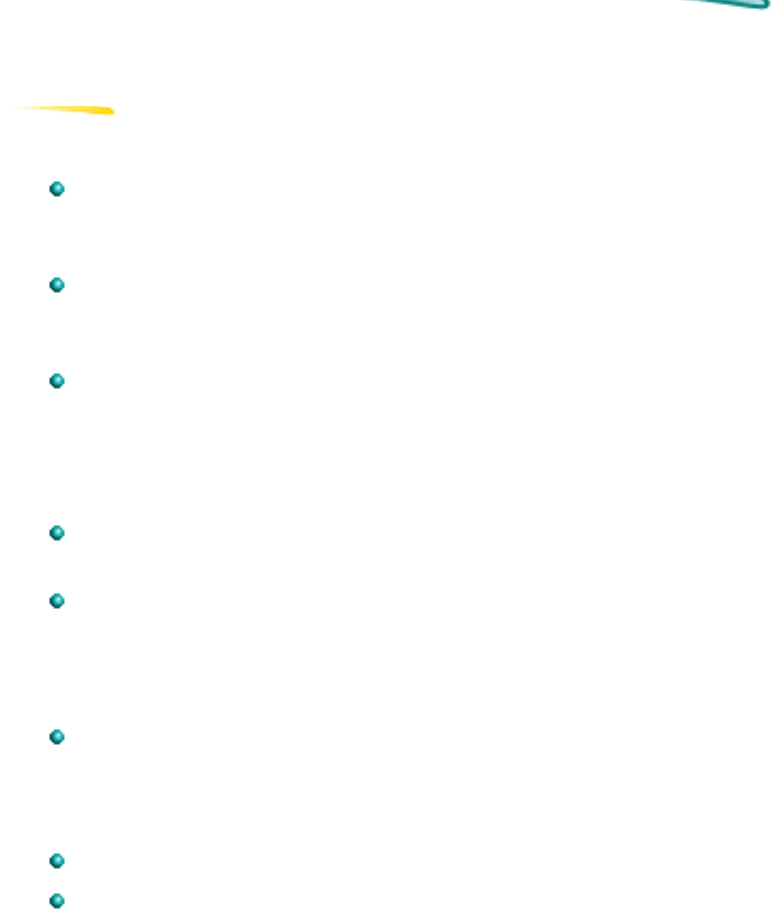
Caution Failure to follow the suggestions below can permanently
damage your printer.
The following are guidelines when using labels in HP DeskJet printers:
Use only Avery paper labels that are specifically designed for use
with HP inkjet printers. These labels are less likely to peel when
inside the printer.
Do not use plastic or clear labels. DeskJet inks are formulated for
use with paper or specially treated plastic papers and will not dry
properly when used with plastic or clear labels.
Do not use ANY label material which is damaged, folded, curled,
or wrinkled in any fashion. These conditions are frequent causes
of jams caused by labels peeling inside the printer. Labels that
have peeled inside the printer are difficult to remove and may
necessitate returning the printer to HP for service.
Do not use labels that are over two years old. Older label materials
are more likely to peel inside the printer.
Do not print on partially used sheets of label material. The varying
thicknesses of material passing over the print rollers can cause
label jams or print skew.
Observe the following guidelines when storing label materials:
Always store label materials in the manufacturer’s packaging until
ready for use. The manufacturer’s packaging protects the labels
and adhesives from humidity extremes which could prematurely
age the labels.
Always store label materials out of direct sunlight.
Keep label materials flat in the original packaging to help prevent
premature aging, wrinkling or bending.


















