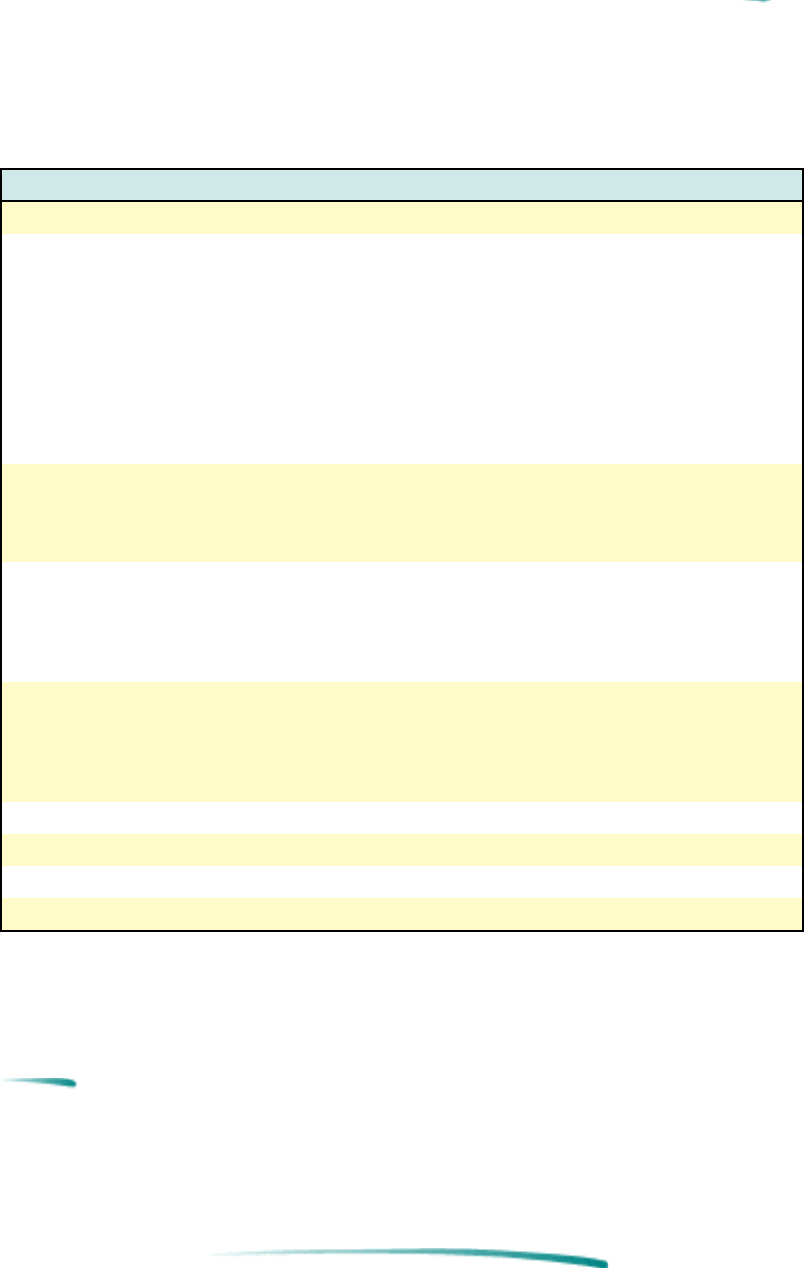
Paper Handling Specifications
Paper Handling Capabilities
Category Specification
Paper Grain Long grain only
Supported Media Sizes
US Letter
US Legal
Executive
ISO & JIS A4
ISO & JIS A5
B5-JIS
User Defined
Width
Length
8 1/2 in. X 11 in. (216 mm X 279 mm)
8 1/2 in. X 14 in. (216 mm X 356 mm)
7 1/4 in. X 10 1/2 in. (184mm X 267 mm)
(210 mm X 297 mm)
(148.5 mm X 210 mm)
(182 mm X 257 mm)
5 in. to 8 1/2 in. (127 mm to 216 mm)
5.83 in. to 14 in. (148 mm to 356 mm)
Supported Envelope Sizes
1
US No. 10 Envelope
European DL Envelope
European C6 Envelope
4 1/8 in. X 9 1/2 in.
(110 mm X 220 mm)
(114 mm X 162 mm)
Supported Index Card Sizes
US Size
US Size
European A6 Card
Japanese Hagaki Postcard
4 in. X 6 in. (81.6 mm X 152.4 mm)
5 in. X 8 in. (127 mm X 203.2 mm)
(105 mm X 148.5 mm)
(100 mm X 148 mm)
Media Weight
Paper
Envelopes
Index Cards
16 to 36 lb (60 to 135 g/m
2
)
20 to 24 lb (75 to 90 g/m
2
)
29 to 53 lb (110 to 200 g/m
2
),
61 to 110 lb Index, 8.5 pt Maximum
IN Tray Capacity Up to 100 Sheets (<1/2 in.)
Envelope Feeder Capacity Up to 20 Envelopes (<1/2 in.)
Card Capacity Up to 30 Cards
OUT Tray Capacity Up to 50 Sheets
1. To minimize print skew, use envelopes with rectangular flaps rather than triangular flaps.
2. Envelope capacity is dependent on the manufacturer, type of envelope, and its construction.
Note The HP DeskJet 540 printer works well with most types of
paper although variables in paper composition may affect
print quality and paper handling. Bond paper, such as
letterhead gives excellent quality. Paper should be tested to
ensure best performance.


















