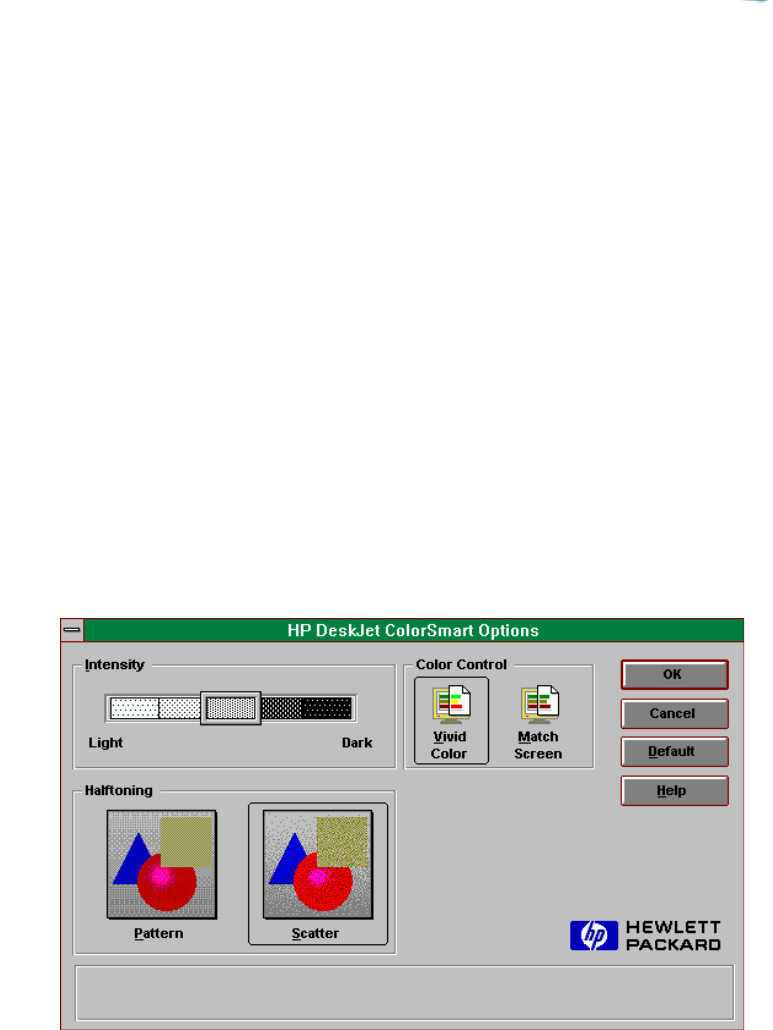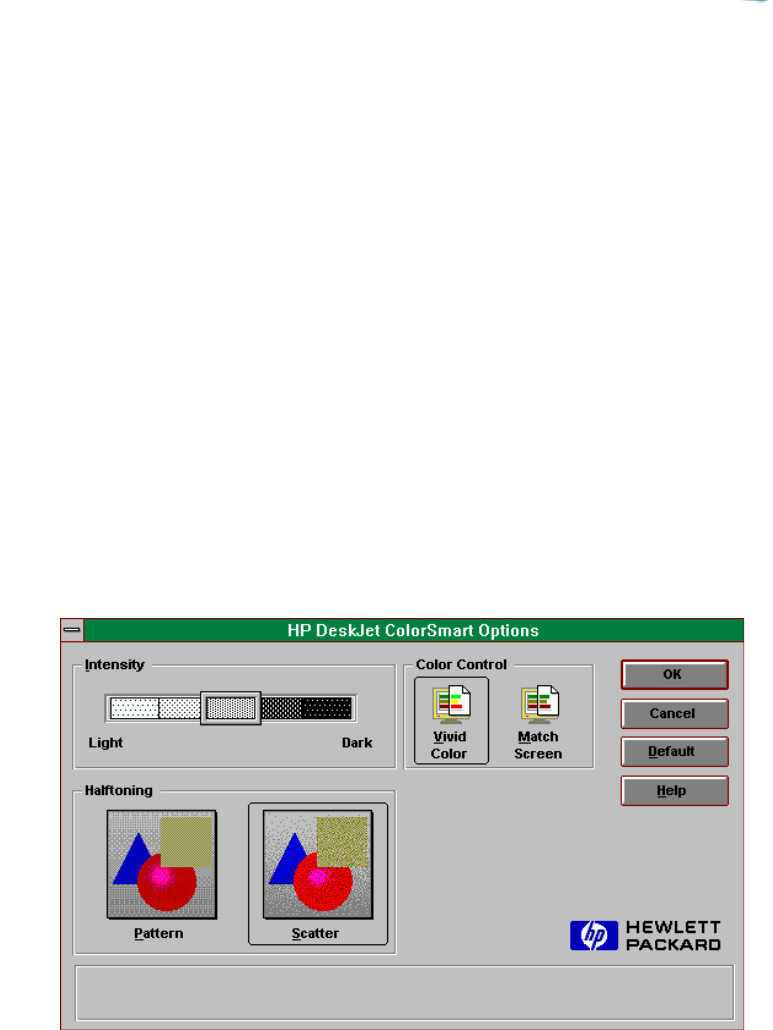
To print in Manual ColorSmart mode:
1. Select the Manual button.
2. Click the Options button, which opens the ColorSmart Options
dialog box.
The Manual ColorSmart Options dialog box provides control over
Intensity, Halftoning, and Color Control.
The Intensity slider bar adjusts the amount of ink applied to the paper—
Darker means more ink, Lighter means less ink. Halftoning describes how
the driver places individual drops of ink on the page to reproduce different
shades of the same color. Scatter halftoning, the default setting, usually
gives the best results. Pattern halftoning applies different patterns of dots
for different shades of a color.
The Color Control offers two options: Vivid Color and Match Screen. To
print the document so it looks like it looks on the computer screen, choose
Match Screen. To make the colors of the printed output brighter and more
vivid than they appear on the screen, choose Vivid Color.
Manual ColorSmart Options Dialog Box