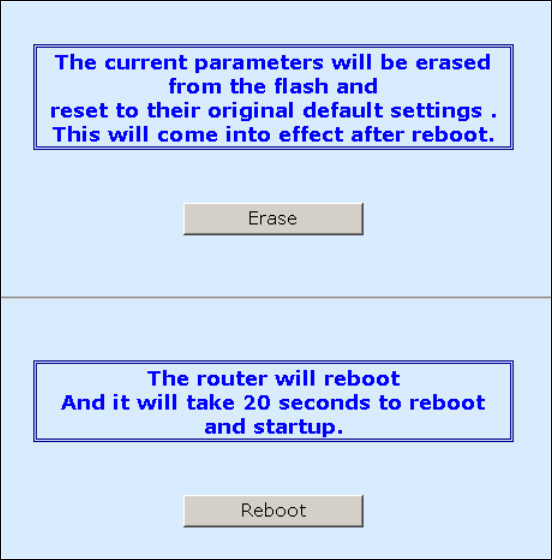
6212-A2-GB20-00 May 2004 39
4.9 Retrieve default settings
To retrieve the default settings, click Erase & Reboot from the menu bar. In the main pane,
click Erase and then click Reboot.


















