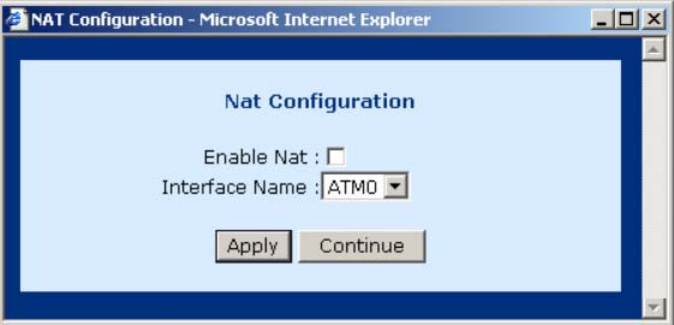
58 May 2004 6212-A2-GB20-00
5.8.3 NAT
To enable NAT on an interface, complete the following steps.
1. Check the Enable Nat box.
2. Select the interface using the Interface Name pull down menu.
3. Click on the Apply button.
4. Click on the Continue button.


















