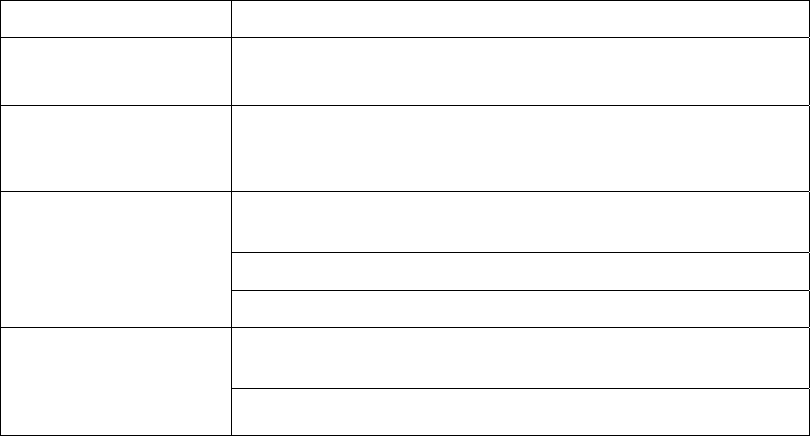
90 May 2004 6212-A2-GB20-00
Appendix C: Troubleshooting
Event Checking Procedure or possible cause
Unable to access the
Web management
Check the LAN connection.
Check your PC’s TCP/IP setup
Web login reject Check your password. The default user name is Admin;
user name is not set up. The user name and password
are case sensitive.
Check the power adapter and verify if it meets the
requirement as stated in Appendix A, Specifications.
Power connections are loose or improperly connected
POWER LED is not lit
Power source is off.
Check the LAN port is not connected. When both LAN port
and USB port are connected, only the LAN port works.
USB port can’t access
the Internet
Check the USB connection


















