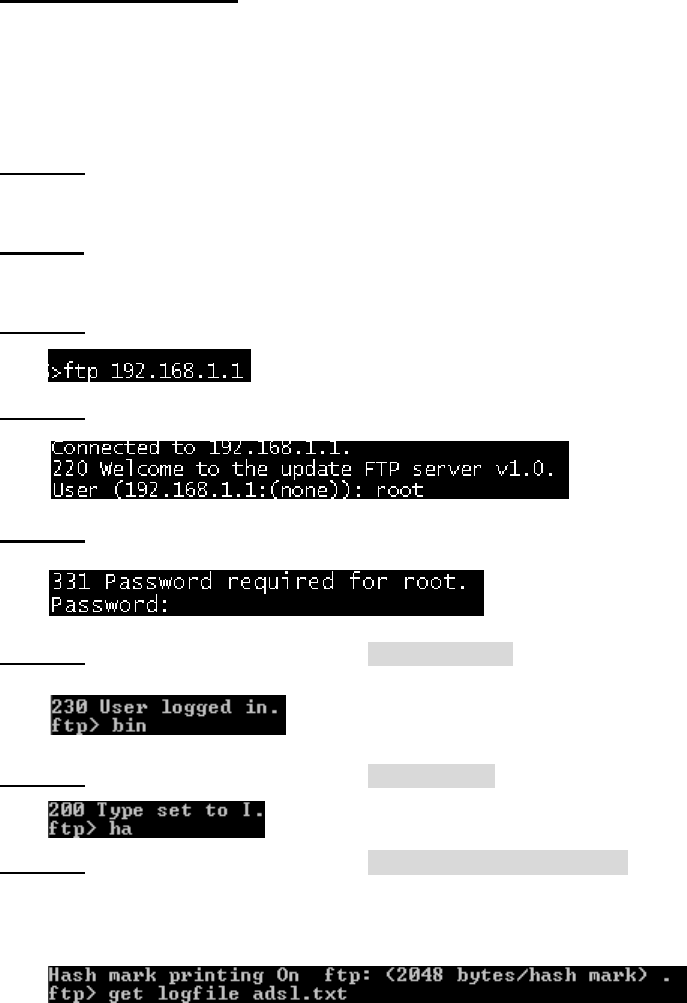
6212-A2-GB20-00 May 2004 85
Log Record From FTP
The following steps describe how to load the log file from FTP.
STEP 1:
Connect the router to a PC using the LAN port. Set the PC to the same subnet as the
router (the default router address is 192.168.1.1).
STEP 2:
Start a Windows command prompt and enter the directory where you want to load the
file.
STEP 3:
At the prompt, type ftp followed by a space and the router’s IP address.
STEP 4:
A welcome message appears. At the user prompt, type root (lowercase).
STEP 5:
At the Password prompt, press the Enter key (there is no password to type).
STEP 6: After you see the message User logged in, type: bin
STEP 7: After you see the message Type set to I, type: ha
STEP 8: After you see the message Hash Mark Printing On ftp, type:
get logfile <filename.txt>
Example: get logfile adsl.ext


















