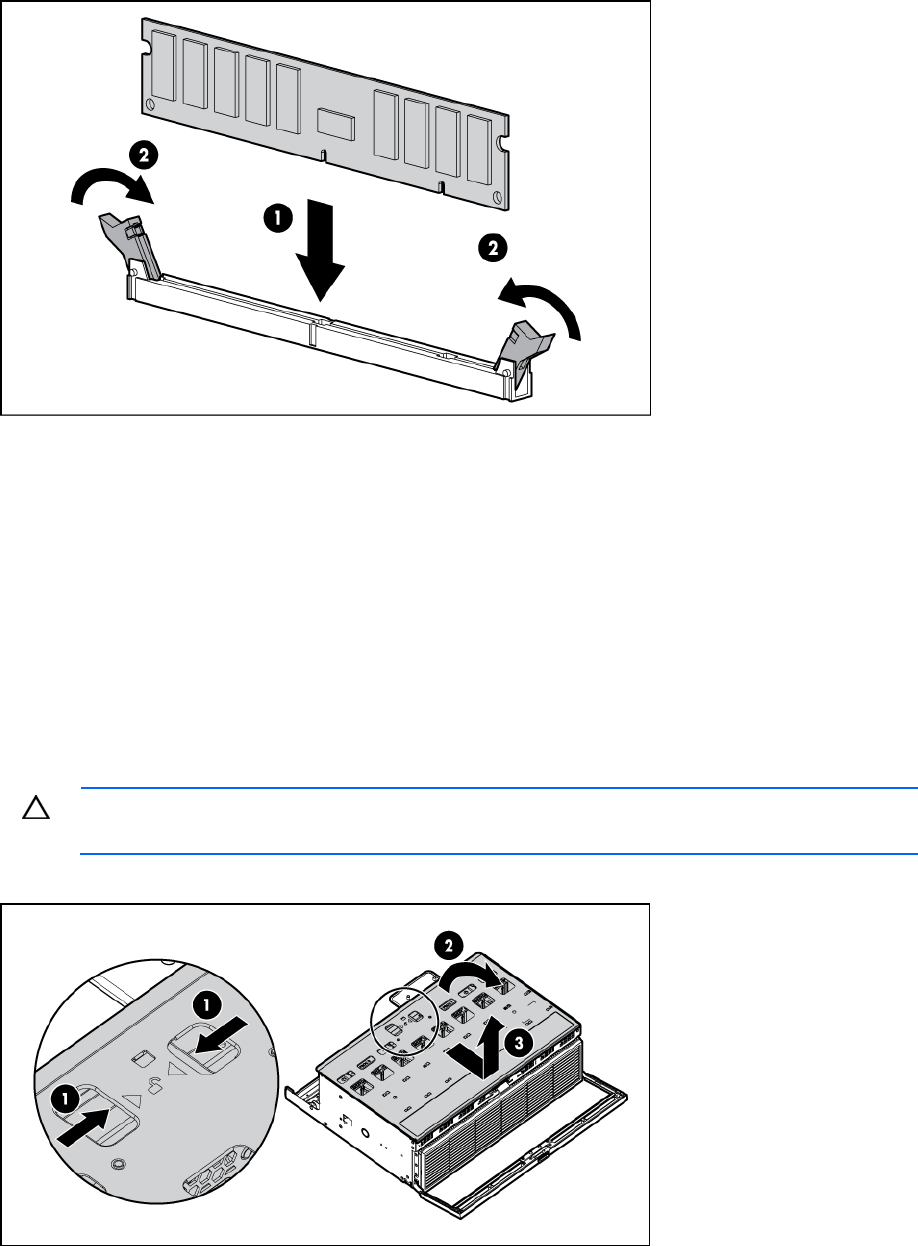
Removal and replacement procedures 49
b.
Install the DIMM.
2. Install the DIMM baffle.
3. Install the tray.
4. Install the processor memory drawer cover.
5. Install the processor memory drawer.
6. Power up the server.
DIMMs on the secondary processor memory board
To remove the component:
1. Power down the server (on page 26).
2. Remove the processor memory drawer (on page 29).
CAUTION: To prevent damage to the processor memory drawer cover, be sure the handle of
the processor memory drawer is fully open before removing the cover.
3. Remove the processor memory drawer cover.


















