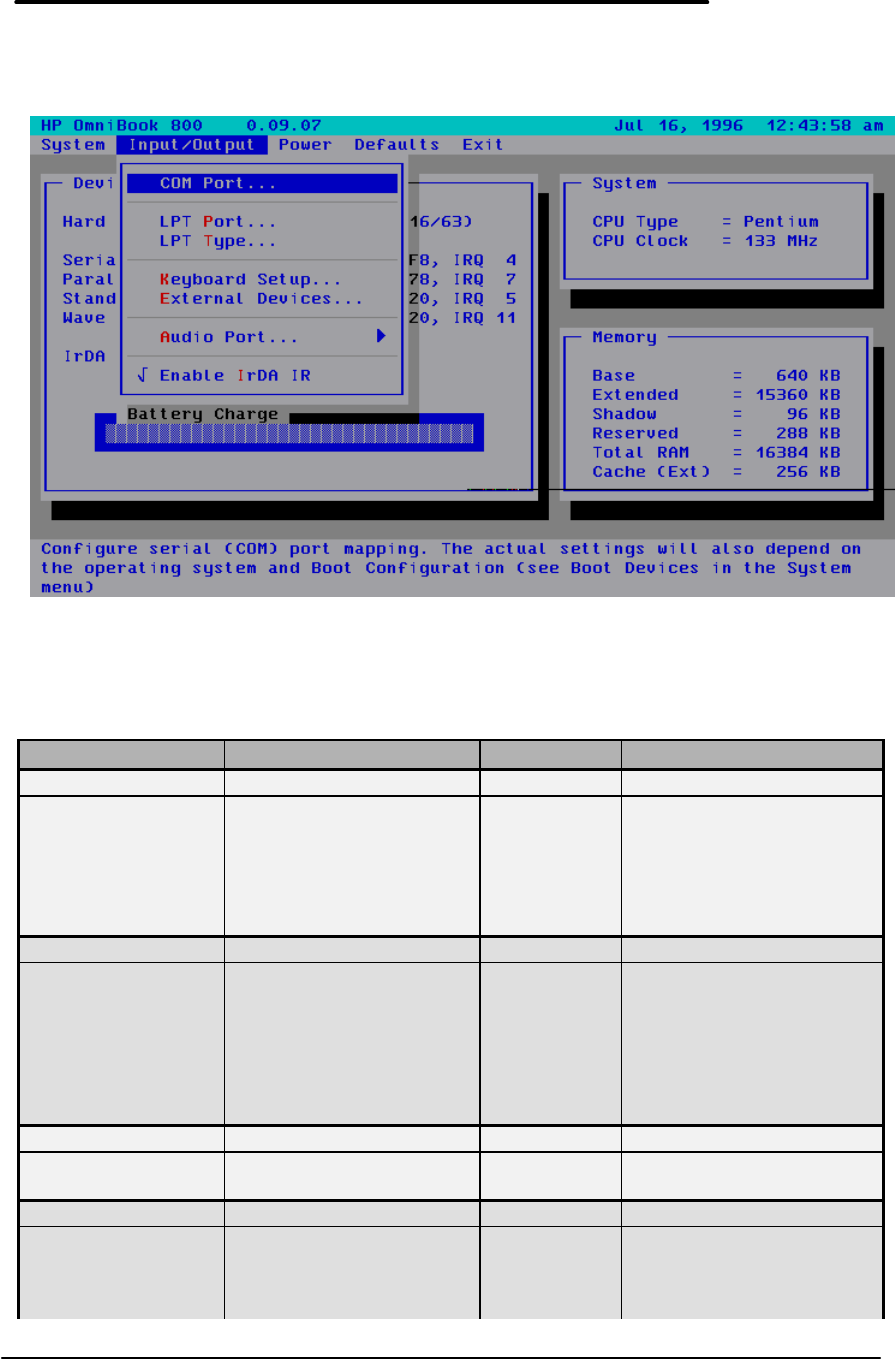
35
Input/Output Menu Screen
Table 11 - Input/Output Menu Settings
Setting Parameters Default Comment
COM Ports…
Serial Port: None
COM1, Addr 3F8, IRQ 4
COM2, Addr 2F8, IRQ 3
COM3, Addr 3E8, IRQ 4
COM4, Addr 2E8, IRQ 3
COM1, Addr
3F8, IRQ 4
The serial port will be
mapped to the selected
COM port. The actual
settings will also depend
on the operating system
and Boot Configuration.
LPT Port
Printer Port None
LPT1, Addr 378, IRQ7
LPT2, Addr 278, IRQ5
LPT1, Addr
378, IRQ7
The parallel printer port
will be mapped to the
selected LPT port. The
actual settings will also
depend on the operating
system and Boot
Configuration.
LPT Type
Port Definition Standard AT (Centronics)
Bidirectional (PS-2)
Bidirectional
(PS-2)
Select the parallel port
definition.
Keyboard Setup…
Key Delay ¼ sec; ½ sec; ¾ sec; 1
sec
½ sec Select the delay period to
wait (after a key is
pressed) before it will
begin to repeat.


















